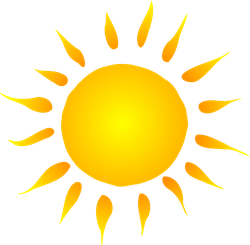I also love how the safe prompts in office 365 are putting “this computer” in quotation marks.
I remember when it was C:/ then it became “this computer” and stuff, to make you forget you have hardware at all or so I feel.
If Microsoft could make you lease your computer and turn it into a terminal, they absolutely would.
There’s advantages to saving documents to the cloud for backups.
Severely limiting that space by default and then preventing you from saving files when it runs out is horseshit. Half the computer problems I’ve fixed recently are all caused by OneDrive running out of space.
My sister wanted to know why her Sims saves were disappearing. Turns out OneDrive was full and the saves were being backed up to it. No space = no more saving apparently.
Wow, that’s really garbage. Why is MS trying so hard to push Linux?
Because they know most people won’t move to Linux. Most people will stick with whatever absolute garbage they know and will just be annoyed when things continue to degrade, but they won’t leave.
OneDrive needs a PSA that it’s a share drive, not extra storage.
Well if you fill up the space you pay for… What is OneDrive supposed to do if you try to add more files? How would it pick which ones to upload to the cloud and which ones not to? It would be pretty annoying if it just let you keep adding data locally but stopped uploading it imo.
It should stop uploading new files, and visibly notify the user that their cloud storage is full.
It should not start silently deleting your data after you save something, especially because OneDrive likes to “replace” your Documents folder as it were.
Imagine you work really hard on some important document, save it, and then OneDrive lovingly deletes it for you with no way to get it back because you ran out of cloud storage. Instead of, you know, just keeping it stored on your local storage and telling you it can’t upload it?
Because that’s what it does now. Just deletes your stuff. OneDrive loses you more files than it saves. Terrible product and always the first thing I uninstall.
deleted by creator
It doesn’t delete them from OneDrive, because they never get uploaded. If you max out the storage on OneDrive, then have a program write to that folder, it looks like everything is fine but OneDrive then deletes it once it notices no space is left.
It’s anecdotal, but I’ve seen it do this myself.
Perhaps to clarify: OneDrive folders exist both locally and in the cloud. If OneDrive is full, programs can still write to the local folder (nothing OneDrive can do to prevent that) so they don’t error or anything, but once OneDrive fails to upload the file just goes poof.
Copilot has determined that it’s better to save your files in OneDrive.
Oops, one of your jpegs violates Disney’s copyright.
Authorities have been notified and your Microsoft account was deactivated.
All your files are gone, your email account is gone, your Windows PC will shut down now.This makes me so immediately enraged every single time.
If you don’t control your data you don’t control your data… The cloud is just someone else’s computer… Back up your shit and keep some of those backups offsite but keep everything under your own control…
“If you don’t control your data, you don’t control your data…”, statement of the century. But yes we all should be taken care of our own data, and building up systems to help those who can’t
Linux doesn’t make you jump through this hoop 🐧🫡🇺🇸
Yeah well, good luck getting autosave to work now. If you don’t comply, you lose your privileges.
Is this on Windows 11? On 10 I can still direct it to an offline area of my drive.
To be fair people massively misunderstand OneDrive. It’s not an extra storage space, it’s a file sharing space. Which is incredibly useful in a work environment.
If you don’t save your office docs to onedrive, you can’t turn on auto save.
Huh, I just haven’t used word in forever. I booted it up just to see, and yeah that’s ridiculous.
deleted by creator
deleted by creator
I have PTSD flashbacks of SharePoint and the ten step process we had to use to interact with it. Then in literally every meeting, “why didn’t you read the SharePoint file on that?”
I am presently working on a presentation for a group of people with average age 57. I need them to start storing files online. My options are windows shared folders, which requires a domain joined PC, of which I have a single loaner for about 80 people, and a VPN connection … or SharePoint, fml, fuck my life ever so badly.
deleted by creator
Debian, LMDE, Suse, Fedora, whatever. Just pick one and go for it.
Steam Cloud: You dumb bitch.
I’ve got it disabled and in offline mode and it still yells at me that it can’t sync saves with the cloud.
Yeah, I fucking know, that was the idea.
NetBSD also runs on lowspec hardware
Keep everything local is a great strategy until your house burns down or your hard drive or SSD decides to end it’s own life.
I’m not saying that you should use one drive. I’m saying that you should have backups. If all you can get is cloud storage, then one drive might fit the bill. Maybe it won’t. I don’t know you or what you want from a backup.
I back up my files to a NAS on my lan, but I also use one drive and Google drive when I need to.
All I’m trying to say is: one drive isn’t necessarily the worst option. Raw dogging a single local storage drive as your only copy of the data you’re trying to hold onto, is much worse than one drive.
Other than that, I’ll just reiterate: back up your shit. And I want to add, check your bitlocker to see if it’s on. If it is, back up your recovery key to somewhere safe. Bitlocker, in and of itself isn’t a bad thing. I would argue that it’s best practice to have some kind of FDE, and bitlocker can achieve that. Just back up the recovery key, for the love of God.
Pro tip. “Print” the recovery to a PDF, then email that file to yourself. Quick and easy. The option to save your recovery key to a file, will not allow that file to be saved to the drive that it unlocks, but if you print it, you can save it as PDF without the same limitations. Just don’t leave it on the encrypted drive. Literally put it anywhere else. A USB drive, a NAS, an email, cloud storage, whatever you like. I’m not your boss.
Save yourself a metric fuckton of work, and/or lost data; back up your shit.
EDIT, some words (auto carrot), also, WTF? I’m being down voted for saying you should have backups? I expect better from lemmings.
Related, I’m a sysadmin, and I work in IT, and I approve this message. Back up your shit.
Look at them noobs who don’t know that you can tell One Drive to always keep a local copy of the files it backs up.
if you’ve never had a windows update forcably change your settings, then consider yourself lucky.