Welcome to today’s daily kōrero!
Anyone can make the thread, first in first served. If you are here on a day and there’s no daily thread, feel free to create it!
Anyway, it’s just a chance to talk about your day, what you have planned, what you have done, etc.
So, how’s it going?
Finally having some fun playing around with my mini PC homelab over the past couple of days, after all the dramas I’ve been thru.

The only problem is that this little thing is actually more powerful than my desktop, my laptop… and pretty much every other computing device I own, so I’m a bit conflicted now, maybe I should just get rid of my desktop and use this instead as my main PC, lab etc, and get another low end/low power mini PC for my persistent servers…
Haha wow, that looks awesome!
Must have been nearly $2k by the time you paid for RAM, SSD, and GST on import?
Was thinking or ordering one (or at least putting it on my wish list) but changed my mind when I saw the price. Does it have a GPU? I couldn’t see a reference to one.
It came to about $1200 NZD (64GB RAM + 1TB NVMe), didn’t have to pay any import duties somehow (they had a checkbox on the order form for skipping duties, maybe they mark it as a gift or something? not sure how that works)
The GPU is integrated (Radeon 780M) and is actually not bad - 60FPS on most games, even on Cyberpunk 2077 (1440p on low, or 1080p on medium). But there’s also an option of connecting a desktop GPU externally, via the Oculink port - just need an Oculink -> PCIe adapter/dock.
No import duties? Lucky you. Here, I can’t even buy a Pixel phone without paying expensive import duties (duty-free limit of 50 dollars). Not to mention I have to register IMEI on the govt website.
No, we normally have to pay duties too (and yes Pixel phones are quite expensive here because of it), but Minisforum managed to bypass it somehow.
I got my Pixel second hand off Trade me, less than a year old and an awful lot cheaper than a new one!
Our customs are all asswipes, even if you buy a second hand phone. They’ll impose import duties as a new phone.
You’re not able to buy second hand locally? I know Pixels aren’t sold too widely so I wouldn’t be surprised if you can’t.
It’s worthless, the importers bribes our customs. So the registered IMEI can be removed from database at anytime and the phone becomes no signal.
Hmm, it would be nice to have a smaller TV-connected box but my current desktop plugged into my TV has an RX 5700 which is apparently still twice as powerful as those integrated graphics so maybe I’ll keep waiting.
Is it quiet? My desktop has many fans plus a noisy HDD so it’s really quite noisy in a quiet room.
Yep, it’s pretty quiet. Not that I’ve run any serious loads on it yet, just a bunch of CLI apps + Firefox + a couple of VMs (RHEL + Rocky) in the background at the moment.
And yea a dedicated GPU will always be more powerful, but it also depends on your workload - so you really need all that GPU power? At least for the games I play, the onboard one is adequate for me. If not you could always go the Oculink route and get a dock or an eGPU like the GPD G1.
And yea a dedicated GPU will always be more powerful, but it also depends on your workload - so you really need all that GPU power?
I thought mine might be old enough that integrated graphics might have come close, but I don’t really remember how old it is.
The GPU was for VR, but I’ve recently broken a lighthouse so can’t play anymore 🙁. I’ve been thinking I hardly play it these days anyway, too many kids not enough time (or energy). Probably will sell it.
I hardly play games on it anymore either. Just the multiplayer stuff with kids, Stardew Valley and the Lego Star Wars Skywalker Saga game. Maybe minecraft occasionally.
Without VR I guess I don’t need much GPU power anymore.
It’s still hard to justify a fancy new machine when the one I have works, though!
That’s where the AppleTV really shines; 4K HDR capable but fanless and tiny, with good audio output too. Then you can just move the noisy load elsewhere. Which in my case is only for rare transcoding needs; all the streaming services run fine out of the box. Any iGPU can do the same its just all the other heat generation inside a desktop demands fans.
I wonder if you could jerry rig an HDMI output from a phone - a newish one would probably crank 4K just fine too, lol.
I would be looking to use it not just for watching stuff, but for running my home server (everything from Mediawiki to Nextcloud to Jellyfin). If it’s replacing my desktop then it also needs to be able to play games like Stardew Valley or Minecraft, and support X box controllers.
Currently I have an old laptop running the server and running Kodi to play stuff from Jellyfin in a smart-TV like interface, and the desktop is separate. It would be nice to consolidate to one machine.
Ah yeah, you’re a bit stuck with fans then :)
I figured I’d have fans, but the laptop is a lot quieter than the desktop, that’s the noise level I’d like. The laptop is old enough it doesn’t have hardware transcoding, so that would be one reason I’d like an upgrade, now that this Kodi thing seems to be working well for us.
Been a bit crazy here since startup last week.
Thought for the day.
How does increased workload effect your sense of well being?
Unless it gets really hectic; I’m pretty chill. Even when it gets hectic I tend to retreat to a technical mindset (I’m an engineer). I will simply solve the problem in front of me, things just get pushed to the bottom of the list unless really urgent.
I’m pretty chill about things most of the time too.
I remember working in a call centre a long time ago. Colleagues would freak out because the queues were getting really long. I’d remind them it’s not their job to manage the queues, it’s your job to take the next phone call. If the queue is 1 person or 10 people or 100, it doesn’t matter to you because your job is just to take the call at the front of the queue.
These days I just keep a list of things I need to do, and identify the important tasks and do those. The Eisenhower Matrix can help.
spoiler
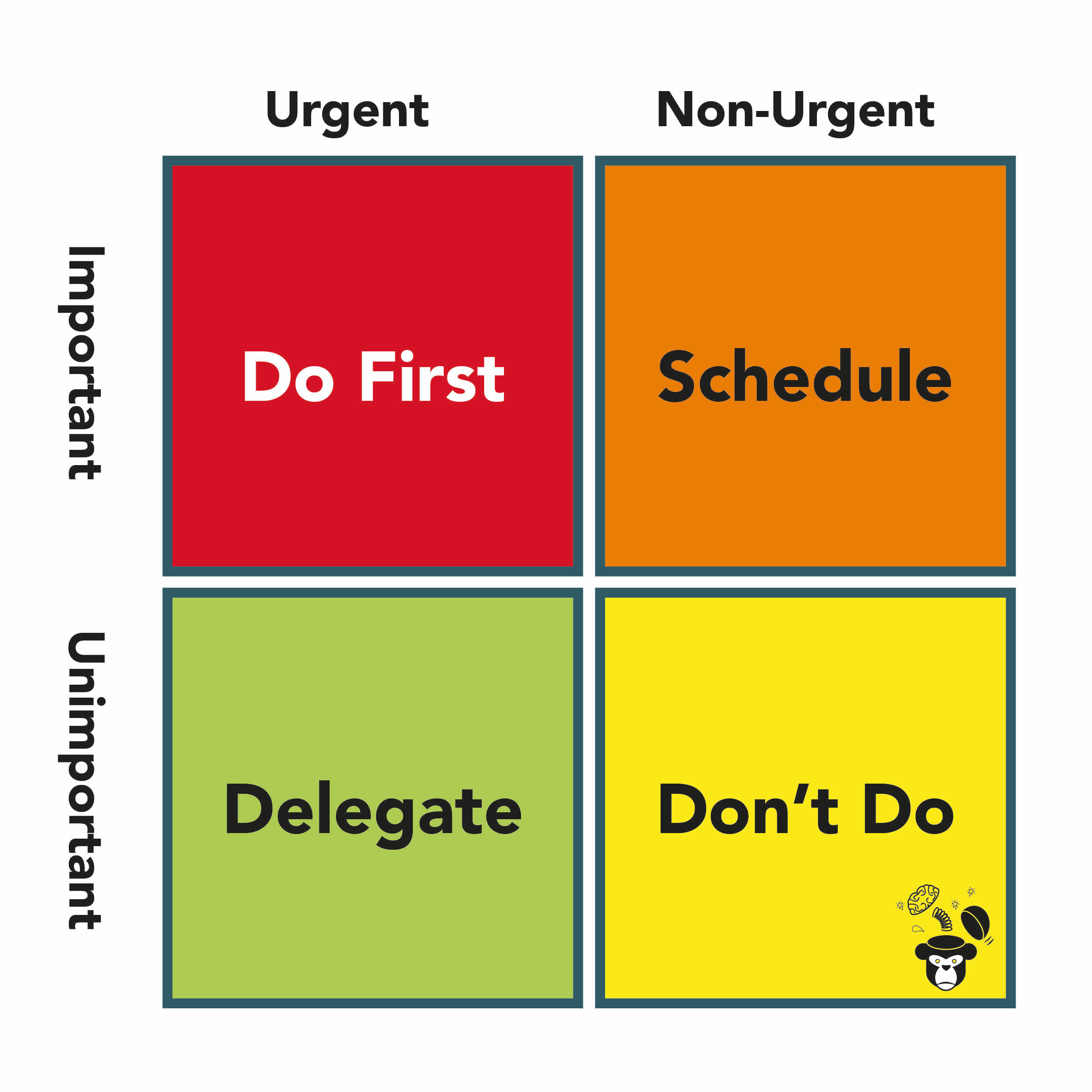
It’s very rare for there to be multiple urgent and important things.
I like that matrix
I think I’ll use it, though I already do something like this.
Making slow progress on the shed. Yesterday it asked me to put rivets in holes that didn’t exist (in the roof, no less), in the end I decided there probably should be rivets there so drilled some holes. But up to now it has always said to drill holes when it was needed, I triple checked and it never said to drill holes there. I hope this thing doesn’t leak too bad!
I’m enjoying this series, pics when done?
Oh man I haven’t taken any progress pics, maybe I should be!
Last two days of leave coming up, tested positive for covid this morning. Thankful it is no where near as bad as last time round!
So far!
Haha, the pragmatic outlook! Love it.
Every silver lining has a cloud.
People who use Home Assistant, anyone done anything with NFC tags or buttons?
I’ve tried some “button” type things in HA, but I find the whole HA experience so frustrating that i’m gradually moving everything out of it, and anything I need to interact with i’m just going to publish to the mqtt topic with something else instead.
I use mqtt-explorer to ship the device logs, and mqtt-exporter to expose the metrics to prometheus directly, and all the stuff I work with either has its own GUI, or is ESPHome. So all HA is now is an additional kinda ugly GUI that’s a PITA to maintain (for me).
What buttons were you using? And what kinds of things did you use them for?
I was trying to control some DIY heat-pump IR remotes i’m making. It worked, but was just clunky and kinda a PITA to setup. Its entirely subjective, but I also hate the colour scheme and design, so just don’t like using it in general, lol.
Haha yeah Home Assistant goes from user interface to YAML before you know what’s happening. I have a couple of IR blasters that I still haven’t got around to setting up months later because of the hastle.
I have some qualms with the design too, but I don’t think I could do any better lol




