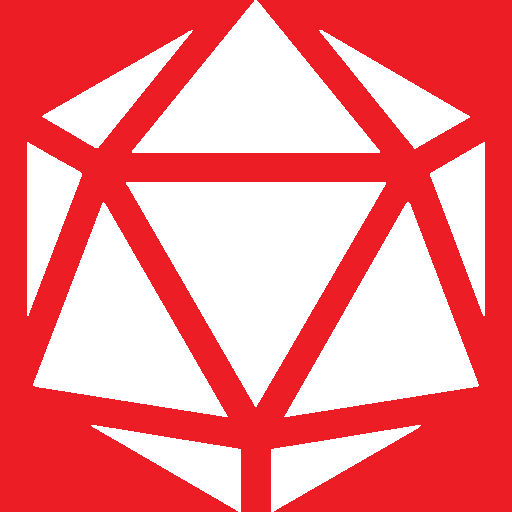- cross-posted to:
- nonpolitical_memes@lemmy.ml
- cross-posted to:
- nonpolitical_memes@lemmy.ml
But on the flip side. If you tell somebody something they don’t know like:
‘You can open links in new tabs by klicking on them with the mouse wheel.’
Or
‘You can reopen closed tabs by pressing Ctrl+Shift+T’
They look at you like you’ve just shown them the meaning of life. Bonus points if you see them using it later.
Man, 2 weeks into an IT job, we’re doing a presentation and our VP of IT accidentally closed a tab. Felt like a wizard being the only person in the room, somehow, who knew that hotkey.
You can what?!
deleted by creator
Having spent many years in tech support and also being my family tech support, this post pains me.greatly.
I get to see other people ways of using the computer daily.
Watching my partner play a FPS game has the same energy
Edit: Cut
Edit: Paste (back in same spot so you don’t use the original)
Start Menu: Microsoft PowerPoint
File:New Slide Show
New Slide
Edit: Paste
File: Save: Presentation943.ppt
File:Print
Printer: Microsoft Print to PDF
Save: Presentation943.pdf
Start Menu: Microsoft Edge
Bing Search:Google.com
Google.com search:Yahoo Mail
New email
To:chiliedogg
Subject: link
Message Text:
C:\Users\Windows\Jimmy\Desktop\Presentation943.pdf
/wrists
That’s brilliantly told.
I am a little proud of the little details
But only a little, right?
There has to be some shame for knowing how to do something so stupidly.
Murder she wrote
there is a reason i use i3wm on linux.
You cannot use my computer, it is impossible.
ah, the feels of keyboard(mostly)only navigation.
bonus points to get someone to quit vim.
Part of the reason I installed Arch (BTW) is to see the looks of confusion and concern on my family’s faces as I’m computationizing
I have never installed pure arch. I like endeavor OS.
it’s definitely a benefit. It’s always fun showing people how nicely you can navigate and how cleanly you can configure things.
I could unless your i3 config is atypical
this person dotfiles.
good news for you, i use mostly stock binds for navigation, the defaults are always the best, and a few extraneous ones for launching applications and configuration and such.
Do you game? If so, how is it with tiling?
yeah, play minecraft and factorio mostly, it’s great. Opening a game in bordered with another window is a little goofy sometimes, but you can set that workspace to be stacking/tabbed instead of splitting, and that solves that problem, you can also just make it open in fullscreen if you want though. One of the really nice things is since it’s a WM dealing with any sort of fullscreen operations are going to be pretty substantially simplified.
I have had a few weird input issues but that might be my config, i haven’t gone through it incredibly tediously. I can highly recommend at least trying a WM if you haven’t before, i3wm is quite nice as it’s extremely minimal but mostly configured out of the box, you’ll need ot do some minor config but other than that it’s usable once installed.
the factory must grow
I tried Manjaro with sway, but had a few deal breaker issue, such as sound not working at all.
I just installed i3 on my personal pc and it works straight out of the box, which is a better experience already than Sway.
So I will see how I like it. I bought a 48" monitor specifically to act as a bezel-less dual/quad monitor, so a WM felt like it was a no brainer.
if you like i3 you should check out qtile. it’s written in python and has good documentation.
I am just getting started with i3. I think the issue was more with Manjaro Sway.
It’s been a few days now without any issues on Linux Mint. I haven’t done anything complicated yet, but it feels natural to open and move windows around, which is a great start.
And the sound works too. So that’s good.
I had a friend once come over and was trying to do something on my computer, and it wasn’t working. I tell him exactly what to do, and it doesn’t work. I watch him do exactly what needs to be done, and it still doesn’t work.
I take control, doing the exact same thing we tried 3 times already… and it works.
I’m convinced electronics just hate some people and refuse to work for them.
I completely agree. I work in IT, a lot of times I can see that people have taken the exact actions I would, just with no success, until I do it. I always say that it’s like the boss walking in a room and suddenly everyone stops misbehaving.
“Proximity Fix”
It’s because the computers secretly know we’re 1 level of bullshit away from erasing their memories
I believe the main reason to be patience.
If you give the computer some time to work things out before your next attempt, it has more chance of success.
But by that point, the user already made a ticket.
My previous job included basic it support. It was a tiny office and we didn’t have a dedicated IT guy. Now I work in a big corporate environment and boy do I use the support. Why?
- Admin rights, my account (all accounts) are locked down tight.
- Convincing the computer of working like it should be is not what I’m paid for. I have a never ending task list, troubleshooting my own system is not on it.
- I get to sit and watch and do nothing while someone remotes in.
I’m sorry.
I also think the computer is playing the long con. It tsunts, “It worked this time, but one day ,not tomorrow, not next week, but one day, you’ll have do a fresh install.”
Calling someone to help with something is usually the best way to make it start working miraclously
There’s also the phenomenon where you make a forum post and then immediately solve it after (or even before) you submit it. Although that is more because it forces you to think through the problem systematically.
The amount of posts in my reddit and lemmy drafts is massive, because i realise the answer myself.
The Sysadmin Field is a known phenomenon!
We call it the machine spirits and they are fickle as the fae.
Sort of reminds me of the r/talesfromtech support story of an old lady turning her tower on and off by waving her hand in front of her PC.
She had one of those damn magnet bracelets and it triggered the power button.
That was my experience working in an IT Helpdesk. I would joke that they computers were scared of me.
Oh good I thought me and my kid were the only ones that happened to.
Over the years I’ve become accustomed to a highly customised, privacy centric, keyboard-driven workflow that makes heavy use of tiling and modality.
I’m also “the technical one” in my family and friend group…
So when people sit me down in front of their bloated, ad-powered, AI “enhanced,” stock laptops, and ask me to, essentially spend an hour learning about an obscure Windows problem space, then debugging and implementing the fix, I don’t blame them for not realising the pain they cause me.
About 10 years ago, I told everyone I helped that I either installed Linux or they were on their own. And I was never going to physically hold an iPhone unless it was to free them up to go find a hammer.
there are benefits to being a technically advanced computer user:
- you can learn how to use linux.
- once you know how to use linux, you can stop fixing everyone elses problems for them.
Try explaining this to your family.
sadly, I have a knack of helping people so as much as i know linux (using windows 11 right now because better battery life on laptops last time i checked) I will help someone with windows/mac.
once you know how to use linux, you can stop fixing everyone elses problems for them.
I know you meant being able to claim “I don’t use Windows” but just installing Linux has massively lowered the tech support requests I get from my parents.
yeah, installing and configuring linux for other people seems to be getting more and more popular these days. My dad now runs linux on an older thinkpad, he likes it, doesn’t ask for login or any weird shenanigans, just does spreadsheets pretty much exclusively. Works great.
It’s a shame how annoying most modern operating systems are these days.
What’s a good parent distro in your opinion? I’ve been eyeing Mint since that’s how I started
Watching somebody scroll to the bottom of a very long list by clicking the arrow button under the scrollbar is my idea of hell.
do those arrows still exist?
Yeah, sometimes. I think Win11 fucks with scroll bars so they might be a line there.
Seeing people with respectable typing speed using just their two index fingers. What a waste. They could have been great.
Your words do not hurt me, I’m already used to being a diappointment.
The fingers aren’t the bottleneck, it’s the brain. I type just as fast with two fingers as with ten.
Even if they were half as fast, it’s so much more satisfying when you use all your fingers.
I remember day I started actually using my right pinky finger to press the semicolon. That’s when I became a real man.
That reminds me of when I learned to touch type 3 years ago, I went from 30wpm hunt and peck to 15wpm touch type
Now I’m at ~80wpm and my small brain coming up with words is the limiting factor hahaHah, sometimes I forget how to spell a word but my fingers still remember it
That’d be me! Over 90 wpm with mostly my index fingers. I do use other fingers for some keys (I always hit space with my thumb and backspace with my ring finger), but it’s mostly index fingers.
Same. I imagine, for me at least, it’s due to having deal with unendingly different keyboard models and not being in front of a terminal all day.
I can however type relatively quickly with either my left or right hand and with the keyboard facing me or sideways. It’s a skill that’s really useful when helping someone out with an issue they’re facing. (I prefer being at their side over remote, as I can gauge what they do and don’t understand better)
People that learned on manual typewriters will do this.
I (my parents) had a computer when I was 5 and didn’t learn to type properly until I took a typing class on manual typewriters in middle school because computer games don’t teach you to type and we didn’t have the internet
Ah yes, my dad mastered the 2-finger-search-system
Cue Sean Connery in Finding Forester typing a full page with two index fingers like a boss.
deleted by creator
why are you moving the fucking mouse for this?
my sister’s boyfriend leaves his keyboard,
moves his mouse to the + icon
clicks to make a new tab
moves his mouse to the search bar
clicks the search bar
moves his hand back to the keyboard
then starts typingIt’s so painful to watch. He is making progress though! We made him get a sticky note haha
Update: I quizzed him on how to do it the fast way and he said “It’s not control + T… or is it…? 😅” He did eventually lock in his answer on control + T being correct so congrats Alex 🥳
I had an old friend that would type www.google.com in the Google search bar, click the top link, then search.
omg I thought that was just a meme
I think most people do it that way, hell I use Vim and tiling window managers and I still do it that way most of the time.
I’ll be honest, I forgot there was a + button to make a new tab. Now I wanna get rid of it, that’s space that I could put more tabs.
I forgot where that button is because when I need a tab, I just open a random link on the page that I am on in a new tab and go where I need from there
You can also middle mouse click in the empty spaces next to the tabs
REAL
The number of people I blow away with Win+X [task manager / device manager / system properties / powershell]…
I’m a ninja. I slide my hand over and thumb/index/key and the required window magically opens.
Even win+X/U/U for shutdown trolling.
I want to see a Blender expert using it with no keyboard shortcuts. I think you can’t even use some functionality like panning without a keyboard. Unless you bind it to extra mouse buttons or smth of course.
BECAUSE I HAVE ADHD AND CAN’T REMEMBER THEM TO SAVE MY LIFE
You don’t use keyboard shortcuts because you have ADHD and can’t remember them
I use keyboard shortcuts because I have ADHD and would never be able to stay focused on anything without them
We are not the same
Every 0.04 seconds I shave off whatever task I’m doing is a hit of dopamine right to the receptors
DUDE IT’S CALLED A STICKY NOTE
SO MANY STICKY NOTES
But honestly if you’re happy with your current workflow then that’s fair
deleted by creator
When they dont use keyboard shortcuts.
Select text -> Edit menu -> Copy, click elsewhere -> Edit menu -> Paste 🤮
Not knowing Ctrl+shift+esc opens the task manager is one thing, but copy and paste should be taught in school.
My lazy ass sometimes doesn’t feel like moving the left hand so I just use the mouse.
Valid
The best shortcut like that is win+X it opens a quick menu with stuff like Powershell, task manager, device manager, and a bunch of other admin stuff.
You can also right click the window icon to open the menu.
I right click the start menu more than I open it normally.
My fingers have that plus the correct directional keys memorized to put my computer to sleep.
I still haven’t grown out of my ctrl + alt + del habit
Step 1: get a 60% keyboard
Step 2: don’t learn where the “delete” key is
Step 3: change the keycaps so you can’t even look at the keyboard to see where it is
Step 4: ???
Step 5: profit!
Ctrl+shift+esc was so useful back when I learned it. I still see people press ctrl+alt+del and click to open task manager. Or alternatively (but not as bad imo) right clicking on the start button and selecting to open task manager
right clicking on the start button and selecting to open task manager
TIL
You don’t even have to do it on the start button, any empty spot in the taskbar works
Win+X opens the same menu.
It doesn’t physically interrupt the system like ctrl alt delete does.
I still sometimes hit ctrl/alt/del to open the task manager if I’m not thinking.
Too many years of doing that when I was younger and it only brought up the task manager.
Wut. 😮
Thank you for this.
I used to know this shortcut, but it was one of the many that I forgot after moving to linux.
Thanks for the refresher! I’ll probably get use of this on my work laptop
I was going to say why is that even there, but it reminded me of a very useful macOS tip:
You can access all the menu bar items that don’t have hot keys without leaving the keyboard.
Command+shift+question mark opens the help menu search bar and you can type in ANY menu bar item by name and press enter to do it. It will also show any keyboard shortcuts.
Ctrl+F2 selects the menu bar so you can use arrow keys, but that’s slower.
As an avid vim/terminal user, macOS accessibility shortcuts are friggen amazing.
Now I can’t stop picturing a nightmare scenario of having to watch someone do their copy/paste purely from the keyboard, but using the menus via that trick, rather than using the hotkeys. Thanks for that.
I wouldn’t have to paste via menu if “paste without formatting” didn’t require the fingers of a pianist.
Isn’t there a ctr+shift+v equivalent?
Yes, mostly it’s command instead of Ctrl
But some permutations of paste without formatting/paste values only/paste format only end up using 4 keys which is always awkward to do.
Paste Without Formatting exists on the right-click context menu almost everywhere. I don’t consider context menu usage to be annoying (to observe someone using) at all, personally.
But why use mouse when keyboard works?
Personally I find CTRL+SHIFT+V rather uncomfortable to press, not to mention it requires moving your whole hand down the keyboard, whereas CTRL+V doesn’t. A quick rightclick -> Paste Without Formatting is quick enough to do.
Oh that sounds really nice. I’m personally extremely annoyed that their shortcuts differ wildly from Windows and Linux shortcuts but at least this thing is some consolation.
After getting used to Mac (over 15 years now) I’ve grown to like the shortcuts, but it feels totally foreign when I use a Windows system. The reverse is also true.
Ooooh thanks! I’ll use that a lot.
People like this have lost ctrl of their lives.
now imagine being a heavy duty vim user and your coworker ssh’s into a machine, opens up vim, and eventually closes it by writing all their changes and then backgrounding the process, and then rebooting the machine
Closing vim is like landing a plane: anytime you can walk away unscathed it’s a success.
That depends on the person, and what their job is. The company IT guy should be able to do things faster than I can (or else I wouldn’t have called IT in the first place) and shortcuts are part of that. If it’s my retired construction worker of a father, there’s no way he was ever going to know the hundreds of windows keyboard shortcuts that the OS does a terrible job of letting anyone know that they actually exist.
completely agree
watching my boss shut down the front desk computer at EOD:
“you know, instead of clicking the X on 5 windows, you can hit ctrl+shift+Q once and save all that wasted time clicking. AND it saves me time tomorrow by opening all the windows at once, instead of only the last one you closed”
“oh, thanks! you know all the time-savers”
next day:
back to clicking every X
Does ctrl+shift+Q close all the windows?
well now I want a megathread of all the best shortcuts.
control shift T reopens your last closed browser tab/window, it can be spammed
middle clicking a link opens it in a new tab (works even on steam! great for comparing games or continual browsing without resetting your scrolling progress during sales)
Ctrl+click does the same thing middle clicking does, it’s for those who have cheap mouses with wheel not working after a month of usage
Or some trackballs. Not that I would know.
edit: Though in my experience Ctrl+click is middle click? Maybe it’s a Windows/Linux thing?
Not exactly, ctrl+click is opening separate tab from clicking on link as middle click does, other functionality is not confirmed and yes, it might be windows/Linux thing as i didn’t tried other PC OS
Ah, sorry. I thought we were talking about general functionality, not specific to the browser or tab functionality. Thanks for following up!
Windows arrow keys snaps windows and moves them
Windows L locks your computer
Windows V brings up the clipboard history
That clipboard history can get you into trouble if you’re not careful….
Leaving anything on the clipboard even with history off can get you into trouble if you’re not careful.
Using clipboard at all can get you into trouble if there is a malware that checks them
It can also get you out of trouble if you needed a screenshot or copied text and you accidentally put something higher in the clipboard history. Source: it’s helped me get out of trouble a lot.
double click +drag selects entire words–no more trying to precisely aim the mouse to leave out a period
triple click + drag selects entire paragraphs
in some cases you can select text and just drag it elsewhere, eliminates the need for copy & paste
ctrl + shift + esc = task manager
winkey + m = minimize everything
Ctrl+shift and L/R arrow keys also selects entire words, and up/down selects entire rows. No more taking your hands off the keyboard to select text!
My favorite that I can’t believe not everyone uses is ctrl+backspace to delete a whole word at once. Totally butchered typing something? Start over quickly. Need to delete most of your sentence? Delete it in just a few taps.
tripple click is also a solid podcast on game news and stuff.
It’s really wild that so many comments in this thread are mocking naive or inneficient ways of doing stuff, without actually giving any info on how to do things better. Or worse, people are spouting niche keyboard shortcuts without giving the context they’re used in, or what those shortcuts even do.
On Windows, Win+X, then R, then R again shuts down your Computer
win X, U, U for shut down
win X, U, R for restart
Or you could just click shutdown without closing any browser windows, safe in the knowledge that they would all load back in whenever you open your browser next?
yea, i’ve tried telling her that. absolute refusal to shut down the PC without closing the browser first. i don’t know why some people can’t move beyond that decades-old advice
I only just realized that EOD in this context meant “End of day”. Thought this was a highly-trained bomb tech who couldn’t integrate new information into their process.
How do you open all those windows at once?
You can restore your previous browsing session from the history menu in Firefox. It’ll bring up multiple windows and their tabs.
Oh, I thought this was about program windows. Not Firefox tabs.
I’m making some guesses here that it’s about a browser (and that it’s a browser with a feature to restore previous sessions) but it seems to fit.
I had to watch someone use emacs today.
did they have a foot pedal?
I told them to run
git rebase -i, and they never configured their$EDITORor their git editor, so it opened in vim and I had to intervene.heh nice one.
You never quit Emacs. You just… die…
Lucky!
When I’m in the passenger seat, I push on the imaginary brake. When I’m watching someone on a computer, I’m pushing shortcuts on the imaginary keyboard.