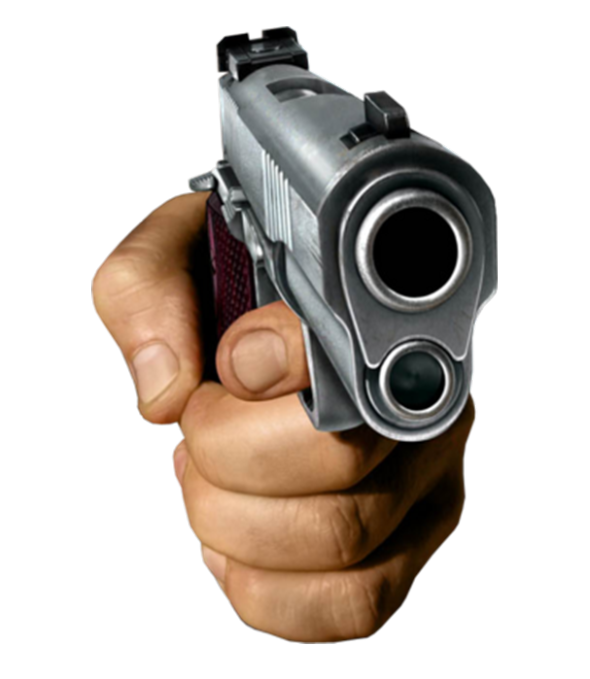Look, if it takes you 2 days to debloat windows, linux is gonna take a real fucking while to learn right.
2 days? He said 2 weeks haha
oh fuck that’s even worse.
Well he’s cooked and proob chopped as well
The average Winblows user doesn’t even know how to lock the screen without using their mouse or touchpad. Don’t give me that “It’s hard for people” bullshit. Most people can barely handle recognizing icons, which are the same regardless of OS.
Guys, I’m a Linux user, too, but can we stop having these fake arguments, please?
Many such cases
I never met anyone in real life who said the stuff shown in this meme. The handful of comments here are few and far between.
Spent two weeks debloating
The folks who care enough to debloat are either already on Linux or would spend maybe 1-2h to make a few fixes, before they get something they are okay with.
Just install Linux
For those who stick with Windows, it’s often more than “just switching”. They may need certain software, they may not be tech-savvy, they may be insecure about whether they could handle the occasional hiccup on a system that is completely new to them. All valid reasons for hesitation, and “just switch” is about as helpful as “just cheer up”.
Because learning Linux would take time.
I’ve used Linux for 15 years now, and I’m still constantly learning new things. Linux is so much more usable now than it ever was, and I also think more people should switch. But suggesting that you “learn Linux” in two weeks’ time is just silly and dishonest IMO.
I wish we as a community could stop with this sense of superiority and actually acknowledge people’s humane struggles to help them make the move.
I wish we as a community could stop with this sense of superiority
Not possible in a Linux community. They have only three jokes:
-
Fuck windows
-
I’m so smart for using the superior software stack (and everybody is an idiot for not switching)
-
and my personal favorite: constantly trying to trick people into using FOSS software by telling everybody they’re as good even in cases where they’re clearly not (bro please use GIMP it’s actually really good bro as soon as you understand its archaic 1998 user interface it’s just as good as photoshop bro please)
I just wish Linux memes were more about Linux than they are about Windows.
and my personal favorite: constantly trying to trick people into using FOSS software by telling everybody they’re as good even in cases where they’re clearly not (bro please use GIMP it’s actually really good bro as soon as you understand its archaic 1998 user interface it’s just as good as photoshop bro please)
This. So this.
But coming from a position of nativity, it’s even almost understandable. For someone with a software development background, Linux is easily on-par with Windows and for many stacks even a lot better. There are a few cool pieces of software that don’t exist under Linux (e.g. Sourcetree) but there are decent replacements that are maybe a little bit less convenient.
So if you are a software developer and a very light user of stuff like Office, graphics/audio/video editing and similar stuff, you might actually believe that the FOSS alternatives in these areas are also decently good enough.
I mean, for me GIMP and LibreOffice are totally good enough, because I do next to nothing with these tools, and for the one children’s birthday party per year that I make, GIMP and LibreOffice are totally enough.
The actual hubris here is to think that my noob-level experience with these tools allows me to judge whether these tools are good enough for professional use.
-
I hear you. I have 3 machines: my main rig, a light laptop and a server. The main rig is on Windows 10 LTSC and the server is on Linux (goes without saying).
When I bought the laptop I decided to use it only with Linux as a way to squeeze it’s resources but also as a way to figure it how realistic it would be to use Linux exclusively. After starting on Mint and hopping to Arch I ended up on Debian and I’m quite satisfied with it. But I also realized it would never work on my main rig. Lots of stuff and software would just not work the same way. Would it be usable, yes. But it would be mostly workarounds instead of the perfect setup I have built.
Linux will definitely get there. It’s improving fast. But telling people that don’t know better to just switch only to find out half of what they did will now have to be done with workarounds and hassles is dishonest and does not help Linux at all. When Linux is perfect those people will already be burned and resist it needlessly.
I spent 1-2 hours debloating Windows and it turns out Windows update doesn’t work unless you turn back on the Windows firewall service.
I forgot how I disabled it in the first place, so I gave up and installed Linux
Why the hell would you even want to disable the firewall?
Do you like insecure devices? Do you also never update? Are you also still on Windows XP or something?
Why the hell would you even want to disable the firewall?
I’m behind a firewall on my router, why the hell do I want to enable it?
To protect you from infected devices on your network.
Like your mom’s phone full of bloatware and suspicious apps that connects to your wifi.
I don’t have infected devices on my network because I don’t run Windows and I don’t live with my mom
To be fair power users tend to be terrible with social skills. But you are right that this is essentially just linux users bragging that they learned something difficult. Power users also tend to be awful teachers so that might be part of the frustration on both sides.
I walked this path at first, too. For me, it was more like my stubborn battle with Microsoft than not wanting to learn Linux (I had already learned Debian some time ago).
I’ve flip flopped back and forth, but after the recent bs with screenshot and OS-side ads (for a PAID software, mind you) I haven’t even given Windows a second glance anymore.
If you’ve got the knowledge to truly debloat Windows, you have the knowledge to set up Linux.
Learning Linux is nothing. Most people will never need anything outside of the GUI. There are distros that are very close to Windows in the GUI.
Oh well. Same people think switching to a Mac will take effort.
Thing is the people that never needed Windows, also didn’t really need a PC…
Gamers seem to be an exception, and while WINE/Proton are good, they’re not infallible. I can’t even get WINE running unless it’s running as root, which I don’t really want to do, and it took a lot of faff to get it to even do that. Wasn’t even anything complex, just a basic Win32 app I’d done as a test.
while WINE/Proton are good, they’re not infallible.
Just finished the latest trendy AAA game (Clair Obscur) thanks to Proton and Steam… 45hrs of (amazing) gaming and I didn’t tinker with a single option.
I’ve installed Fedora workstation the other week and it came with some apps like NPP that ran in wine by default for those that are transitioning away from Windows.
Yeah, it would be nice if Ubuntu just ran it out of the box as well.
So many things are great and just work and honestly just surprise you with how painless they are, and then you hit the snags, and then you’re in a world of trying to run things gathered from various sources, only to find that doesn’t work in your distro, only worked in 2016, or requires a package that isn’t obviously named from the command you’re trying to run.
I’m still not sold on snaps either. I finally got Firefox to see my integrated N150 “GPU”, but I’ve no idea how to make it use it for video decoding. I’ve no idea if the Snap version even supports that.
I’m surprised at how clunky it gets when at 100% CPU as well. Even the mouse lags. Maybe there’s a way to save a little bit of resources for user tasks, but I’ve no idea what that would be.
Just ditch Ubuntu and Snap at this point. LMDE is much better.
Sunk
Cost
FallacyGUYS. Linux is stupid because there’s no way to get LEGO Star Wars Skywalker Saga NPC Spawner mod to work. Maybe it fails because there isn’t a way to get DirectX SDK installed in protontricks but some mods work without this anyway. I’m going to go back to Windows Vista as GOD intended. Or maybe Windows Longhorn.
Thanks in advance.
This was physically painful to read
Microsoft’s incompetence is the best thing to happen to Linux in recent years.
Linux takes a long time to learn and is often quirky and strange in unexpected ways- life long Windows users already know how horrible Windows is and its quirky strange behaviors.
We stick with what we know. Unlearning behaviors is doubly hard when replacing them with something better.
There is such a massive amount to unlearn. I’ve dabbled with Linux several times and everytime i keep running into the same issues: literally everything is different, and I have to Google literally every step of every task I want to do, there are at least 14 ways of achieving every task, I don’t understand what the differences are nor any implications of choosing are completely opaque to me. if it doesnt work I have no grounding to understand what went wrong or how to articulate my problem when trying to find help.
Im not unsavy, i can program, i understand how to use a command line, I managed to set up a raspberry pi at work that boots into Firefox in kiosk mode to display a Google sheet of daily tasks. I can even remote into it if I need to do things.
Except now Firefox gives a notification that the version installed is no longer supported, and when I click update I get a rather obtuse message saying that update isn’t available for this flavour of Firefox on this flavour of Linux, googling the message sent me down a confusing network of rabbit holes that just got less and less understandable to the point that once the thing stops working ill have to just nuke the whole thing and start from scratch because that will be easier in the long run.
So no, I don’t feel like having this sort of problem on my main desktop at home thanks.
It’s not that deep in terms of Linux, while I think it seriously is hard to learn for most it’s not so hard to take more than 1 month to use it just as good as you could with windows
I’m commenting because a single upvote doesnt adequately convey how much I agree with this comment.
Debloating windows is not a one-time adventure, it’s what you’re subscribing to do every now and then.
source: am recovering windoholic.
OneNote re-installing and re-adding itself to my startup after I absolutely turned it into swiss cheese was my final nail in the coffin.
Windows now lives in an image file that I can boot into using Linux as a thin client to start up a Windows VM for the occasional time I need to do some heavy Excel work. Absolute trashware.
Actually, stop telling people to “learn” linux. Linux is either supposed to be easily navigable without the Command Line, or it’s not the right thing for most people.
Either dumb it down, or don’t expect people to learn it.
You’re 100% right.
Linux Mint is not hard to learn at all, it’s almost identical to windows.
The problem is the random ass shit you have to debug that the average user will not do and conclude Linux sucks.
IE if you have an Nvidia card, which shit loads of people do, you will struggle with bullshit just having two monitors…
If you have Logitech devices, which shit load of people do, you won’t have drivers and you’ll have to fuck around dealing with shit.
In addition to other quirky shit that happens on Linux some not really Linux fault and some just is.
That said one of the good things about chat gtp / ai is that they are actually really helpful at debugging Linux.
So yea… Linux isn’t just plug and play, the way windows is. Windows steals your data and has shit loads of bloat but just like cellphones the average person doesn’t give a shit nor does he understand how / why windows is awful.
Logitech mouse pairs just fine for me
Yeah I have exclusively Logitech mice. That was a weird one lol. Also the nvidia stuff is pretty good these days. But I’d still buy a radeon if you’re planning on using Linux.
For anyone needing to manage Logitech devices under Linux, try Solar
Got me sorted recently when I wanted to pair a dongle with a different mouse than it came with.
Oh, is that the issue? Using a different dongle than the one it came with? That would explain why mine was just plug and play.
And if all else fails, my mouse also has bluetooth.Yeah. When you buy a Logitech mouse that comes with a dongle in the same package, you don’t need to do anything, just plug it in.
In my case though, I bought a replacement dongle for a mouse that was missing one, and was able to use Solarr to pair it up.
Solaar does the other Logitech-specific stuff you need too, like macros, scroll wheel ratcheting, and all that.
I’ve never had an issue with Logo-tech or my dual monitor nvidia setup and I disrro hop quite regularly
Been switching monitors with Nvdidia card last few years (edit: yeah, laptop. So two monitors setup), every single one is plug and play. What am I doing wrong?
Based as fuck and refreshing for someone to admit this on here
Edit: spoke too soon
Depends what you want to do. I have installed Linux for some people and they were perfectly happy with it and never touched the command line. While for me barely a day goes by using Linux that I don’t touch the command line for something.
Actually, stop telling people to “deal with” Windows (okay, this one is pretty weak). Windows is either supposed to be easily navigable without going through a dozen of buttons-tabs-subwindows, ot it’s not the right thing for most people
Either dumb it down, or don’t expect people to use it
I don’t get what you should “learn”
Learning the difference between all the different distros to find the one that fits your needs for starters.
- find one that fits your needs
- learning the difference between all distros
Do I need to spell the error here?
I’ll do it for you:
You can’t find something that fits your needs when you have no knowledge over what exists in the first place.
Wrong. You can’t possibly find what fits your needs until you know your needs
Edit: also, you are going to start with learning the differences between all cars when you need one. That’s a sure way to get a good deal(sarcasm)
This.
When switching to Android/iOS/ChromeOS/… people also aren’t expected to “learn” that OS.
Of course! I’ll just magically re-learn keyboard usage on Mac and how its file system is structured, all automatically on purchase, right?
Unless you are a power usage, the file system structure doesn’t matter. You save your stuff into your user folder, done. If you need to install something, let the OS do it for you.
And “option” is just another word for “alt”. Memorizing the three keyboard shortcuts normal people use (copy, cut, paste) is a wildly different level of “learning” than learning concepts like what a repository is and having to configure kernel parameters to get sleep mode to work reliably.
oh, do we have something to disagree on. First things first: many “fucks” ahead
-
that sleep mode that I rigorously disable the fuck off every time I re/install a system, right?
-
file system, even without power usage: I install a notepad-like app on Android (think Sublime), create a file with notes on some topic, and want to send it via email to someone. Oops, where the fuck did that file go?
-
keyboard is something I use daily, so now three (or more?) layers instead of two can be irritating. fair point would be that I never tried a Mac, so can’t speak specifically about this case, but all those Ctrl+Alt+fuck-how-many-more-letters? shortcuts in some apps do drive me nuts (that extends to web apps too)
-
let’s add to this pile: fucking Android settings. Even with me being a software dev, I usually just go to Settings and use text search to find whatever setting I need at the moment, because it never is anywhere I look for it
“people also aren’t expected to learn that OS” my ass. people are just expected to put up with whatever bullshit these OSes come with. Works for some, does not work for others - but do you really want to be among fools glorifying this attitude?
file system, even without power usage: I install a notepad-like app on Android (think Sublime), create a file with notes on some topic, and want to send it via email to someone. Oops, where the fuck did that file go?
You are doing this like a power user. The correct way is to use the share button in your notepad app. No need to mess with files.
keyboard is something I use daily, so now three (or more?) layers instead of two can be irritating. fair point would be that I never tried a Mac, so can’t speak specifically about this case, but all those Ctrl+Alt+fuck-how-many-more-letters? shortcuts in some apps do drive me nuts (that extends to web apps too)
Again, power user. Most people don’t use keyboard shortcuts at all, apart from maybe copy/paste, but even there I mostly see people right clicking and selecting copy or paste.
let’s add to this pile: fucking Android settings. Even with me being a software dev, I usually just go to Settings and use text search to find whatever setting I need at the moment, because it never is anywhere I look for it
Again, power user. The search is exactly what you are supposed to use. The directory structure is mostly there for power users who aren’t searching for one single setting but want to go through each setting of a category to potentially modify every single setting possible in regards to one topic.
What you are doing is taking your pre-learned ways from one OS (probably Windows or Linux) and trying to use another OS as if it was that first one, while ignoring the much more intuitive ways to handle that new OS.
Edit: That’s also kinda understandable. If you are a power user, you can’t be not a power user, and of course you want to apply the skills you learned for a different OS, even if they don’t exactly work for the new OS. That’s natural, but it’s not a failing of the new OS.
The correct way is to use the share button in your notepad app
No, the share button never shows anything useful to me, while also showing a lot of crap like three identical sharing icons for Instagram. What the fuck is the difference, I care not - just don’t use the feature at all
Again, power user. Most people don’t use keyboard shortcuts at all…
First: and I never see people copy-pasting by mouse. So now then, power users must suffer, is that it? Second: so, anything more complicated than “scroll and watch” is now power usage? Niice. So now remind me, how Linux is such a monstrous hard-to-learn beast in this case?
Again, power user. The search is exactly what you are supposed to use. The directory structure
Flash news: directory structure and settings UI are different things. Also, directories are for power users, so portable software (as in copy-this-directory-to-your-computer-and-run-this file) is for power users? Wow, I’ve been power user since Windows 98! So… do I need to suffer or is Linux such a complicated beast?
What you are doing is taking your pre-learned ways from one OS (probably Windows or Linux) and trying to use another OS as if it was that first one, while ignoring the much more intuitive ways to handle that new OS.
Exactly the point. Original poster (edit: another commenter, this is just one of the threads) just takes his learned ways, then looks at Linux where they don’t work, and declares Linux is too hard because it needs to be learned. What a surprise, right?
I never see people copy-pasting by mouse.
I’ve seen plenty of user right click > select copy, go to a different program and do right click > select paste.
Hell, even I do that when the keyboard is laying too far away or button combos aren’t getting through the remote connection.
Maybe try talking with regular users once in a while.
You don’t really get it.
You learned one platform to power user level, and now you think every other platform needs to be exactly identical or it is BAD BAD BAD.
Non-power-users never get so stuck in the dirt that they can’t even find their way out. You press the share button and entirely give up because there’s “too many icons” for you, and instead you go digging through the file system, because on Windows 95 that’s what you’d do.
It’s the same thing for all your complaints.
Exactly the point. Original poster (edit: another commenter, this is just one of the threads) just takes his learned ways, then looks at Linux where they don’t work, and declares Linux is too hard because it needs to be learned. What a surprise, right?
And here is where you are really wrong: Looking through a list of apps in the share menu to find the correct one is not comparable at all with having to read Arch Wiki articles to just get basic functionality like sleep/hibernate or GPU drivers working.
Or to put it differently: How much time does an average Android user spend with getting the GPU of their phone working?
Your whole argument is nothing but a tantrum.
-
I just did a fresh install of windows 11 last week, after my attempt to switch to Plasma on
DebianFedora did not go very well. While it’s absolutely true that some de-bloating must be done right after install, it took me like 15 minutes. I spent at least that long just finding the three different goddamn places I had to go to change the wallpaper in Plasma.*Edit: wrong flavor of linux
The problem is you used Debian which is missing bug fixes for KDE, and is on a frankly ancient 5.27 - I have had nothing but an awesome experience on KDE 6, with both VRR, and HDR, working under Wayland.
Recommend trying a rolling release
Unironically, I find Arch easier to use than Debian
With the CLI guided install the barrier to entry is also super low now. The only thing I’m still battling is GPU video acceleration with Firefox.
Whoops, I was actually using Fedora. I had to go check the kde website, as that is where I got it from and thought it would be weird if they recommended something so out of date.
fedora kinda sucks for people new to linux. I’ve used it a few times in the past and hated it each time.
Finally actually made the switch to linux permanently a couple years ago with mint and it’s a much nicer experience overall.
You spent more than 15 minutes changing wallpaper in Plasma? I smell bs because it’s really simple.
Right-click on desktop:

Pick an image from the list, or add your own images (“Add…”):

After you click “Add…”:

The last windows I used was 10, and I remember the process being very similar.
windows debloating brought me more issues than using Linux, if windows is truly that much of an ass then you might as well have it as an option in a dual boos setup where you use it only when necessary (preferably non-debloated so it doesn’t fuck itself when you need it)
I used to have a Linux/Win 11 dual boot.
After about 6 months I stopped using Windows altogether. After about a year I just wiped the drive and went 100% Linux because Windows becomes a liability when it does BIOS updates you don’t want or need to ensure that it’s the only OS on the machine.
I am in the stage where i only gave windows 70gb of my partition and uses ones in a few months
I yesterday tried installing win11, it couldn’t detect my ethernet drives, and tried to sign me in, and because I had no internet, I had to create an account through cli anyway
Funny
I’d like to try Linux with minimal commitment and no setup. Give it real test drive with some of my most important tools.
If and when I decide to make the switch, I want to have access to my normal windows machine. I’d keep it around if I need it. But prefer if it went away slowly. I want to work with and communicate with windows users with neither of us having to jump through weird hoops.
I want my printer to work.
Problems will come up, but I don’t want it to dominate my time.
I’m sure most of you will say not to worry, but until I’ve logged some real hours, I will.
I recommend downloading a Live Linux distribution and booting it from a USB stick.
This let’s you try out linux without making any changes to your Windows setup. It also lets you make sure linux detects all your computer’s hardware. If the live session works fine, the it will detect all that same hardware when you install it for real.
I installed Linux on a secondary hard drive in case I needed to get back on Windows for anything. So far it’s been a few months and I haven’t needed to, so I’m considering having Windows in a virtual machine or just getting rid of Windows instead.
Fun coincidence, when I was about to write a supporting comment to this thread, my Fedora 42 running on X1 Carbon hard froze without any apparent reason and I had to hard reboot it.
Usually that is a oom situation in my experience, check out earlyoom
Possible, I guess, although I have 32GB RAM + 8GB swap and I wasn’t doing anything out of the ordinary at the time.
Both the hardware and software (fedora 42 running cosmic desktop) are kinda cutting edge, so I think an honest crashing bug is more likely.
Lost four installations at my house, and I have Microsoft certifications professionally so I’m fairly invested.
Likely to be another few as I move the rest of my immediate family over to Linux slowly also.
Yup, with ya brother. I have Microsoft certifications dating back to NT4. I’ve never been bothered by anything Microsoft has done, with the possible exception of WinME. I have done thousands of installs for friends and family. When MS started actively preventing me from installing W11 to “older” hardware and requiring a login, I started looking into Linux. I had run Slackware in the 90s so figured Arch couldn’t be that bad… It was actually easier than I remembered.
That was 2 years ago. This past weekend my Dad had somehow been force upgraded even though I had group policies in place to prevent upgrades past 22H2, and he wasn’t happy with the result. Brought Linux Mint, booted from the USB and asked him to do everything he normally does on Windows. Almost all of his activities are browser based so I installed it and have yet to get any calls asking questions.