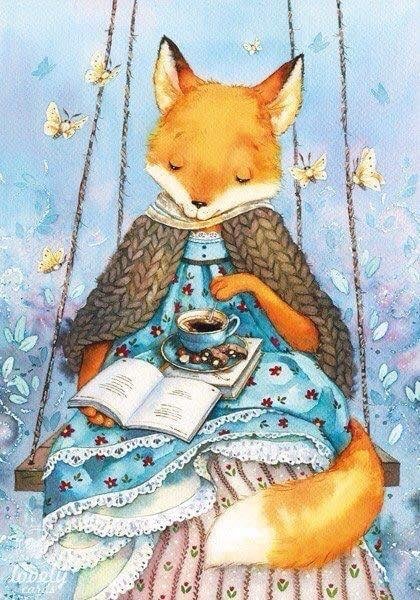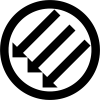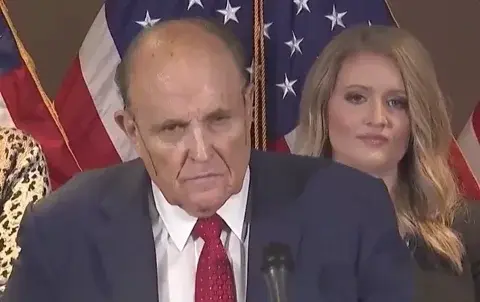similarly, I’ve removed Microsoft from my system.
Probably a good move on your part. When they try to force windows 11 on me, that’s when I will be moving to Linux.
Why wait, do it now.
I jumped ship to Linux when Win 7 died, cause I’d rather be fucked by a rusty fencepost than be forced to use 10, and 11 is right out.
Looking to move an older Windows 7 laptop to Linux this week, any suggestions? Feels like there’s so much.
Fedora saved my old Windows laptop and it was a pretty smooth switch from Windows for me (though I had a bit of Linux experience). That thing became quicker than when I first bought it haha.
If you just need a general purpose desktop and it’s your your first time, I would suggest just picking a popular and stable one with lots of documentation like Debian, Mint or Ubuntu.
Choose a variation of Mint. They have a lighter weight build that is perfect for older hardware just read their site. Mint operates and feels extremely close to w7 and its easy to use! Promise you’ll like it
I’ve been doing the same thing, trying out distros on an old laptop in anticipation of moving all my machines over to Linux.
Linux Mint is by far the most popular for noobs on older hardware, has a clean if simple interface, and will run on tiny amounts of RAM, so if you have no other suggestions and don’t know much about Linux, I’d say start there.
Linux Mint is not Ubuntu, but based on it, so there’s a lot of support. As a Windows and Mac user I found the Linux Mint “Cinnamon” desktop environment easy enough to navigate, it’s solid in terms of broad hardware support, and there are a LOT of resources if you have questions, want to watch a tutorial, or need a helping hand, all pluses for a noob. (And I don’t think I had to touch the command line once, when I had it installed: bonus.)
But the cool thing is that most Linux distros have a “LiveUSB” install, meaning that you can load the .iso of your choice onto a 4GB USB drive, boot off the USB, and take the hardware for a spin without installing anything. LiveUSB means you can try as many distros as you like until you get tired of making USB drives, and all for free.
Somebody else here suggested “Ubuntu” to you without saying another word about it, but there’s a lot more to it than that. You still have to pick a desktop environment, for example, and while there’s nothing wrong with plain Ubuntu, I honestly don’t think that’s the most user-friendly distro you could start with.
Try it, see if you like it. Most distros are completely free, including Ubuntu. But if you’re just looking at finding ONE to start with, again, try Linux Mint: it’s popular for Linux noobs for a reason, it’s stable, and even if you find you don’t like it, it’s a great place to dip your toe in and see how Linux works for you personally.
I agree with every point you make except for the desktop environment front end.
While it is nice to install a distro with a given desktop environment OOTB, you can always change it, and even have multiple ones installed at the same time. This is typically a better approach to testing out desktop environments because you don’t have to reinstall every time.
I am testing both, so for me a mix of both is best.
While it is nice to install a distro with a given desktop environment OOTB, you can always change it, and even have multiple ones installed at the same time.
This is true for Debian, but not for many others. Even Fedora ships with preloaded DE “spins” now. And changing it post-install requires more than beginner level knowledge, specific to that OS. For someone coming over to Linux directly from Windows/Mac, that’s not really feasible upfront.
Why wait, do it now.
Because Linux is a giant pain in the ass for anyone who is not a software engineer.
In what way?
In the way that you will be expected to memorize a plethora of commands that you then type into a text-based interface the same way you would have with Windows DOS in 1998.
My new hardware is literally incompatible with Windows 11. They’re doing me a kindness I don’t want all this AI shit on my PC
Excuses.
Haha, I had a partition on my pc for the longest time to put Linux on it. But I do a lot of game dev stuff, so I’ve been reluctant to switch from windows.
Switch to Linux! If nothing else, run stuff with wine and most things will work seamlessly
Real question. Is gaming (not game dev) significantly better than it was 5 years ago on Linux? I really want to switch, but I also really don’t want to give up everything “just working” and doing it smoothly when gaming on windows.
I’ve even considered having 2 PC’s for my 4 monitors, and having the middle monitor run windows and the other 3 on a Linux box. I used to use a program that could simulate my mouse moving from one pc to an entirely different one even across windows and Linux, and also share the clipboard. I could try that again.
But if the gaming experience is sufficient and convenient on Linux I might switch entirely.
It’s vastly better than it was 5 years ago. You can get an idea by going to protondb.com and looking at games. Basically, most games work out of the box with minimal to no issues. Even most new games work on release without major issues.
The biggest issue is anti-cheat and DRM. That can be a show stopped for some users, but for me it hasn’t been an issue.
I switched full time to Linux about 3 months ago, I had been wanting to for a long time since I prefer dev work on Linux and generally hate Windows.
Gaming is nearly as easy on Linux as on windows, especially through steam imo. Almost all games will work right out of the box, just set steam to use proton for any non linux-natve games and it does it. The only game I’ve had an issue with is cyberpunk 2077, and that was fixed with a few minutes of googling, then pasting a launch config into the settings, now it runs perfectly. One thing to watch out for, no games that use a kernal-level anticheat will work on Linux unless they specifically support it, sucky but those anticheat software makers are coming around to support it slowly.
I actually prefer installing software on Linux to doing it on Windows. Same process for finding software, just Google it and look for stuff that works on Linux. Even proprietary stuff runs natively on Linux sometimes, I personally look for free and open source software as an alternative every time and it usually is better imo. Once you find what you want, it’s super easy to install. No need to deal with downloading files, clicking them to install, and all that jazz. Just open a terminal and do “yay -S {package name}” and it’ll install. Also makes it very easy to install multiple things at once, especially if you already know what software you want. Cherry on top, updates aren’t forced on you. You can update all of your packages with “yay -Syu”, or update individual ones if you want, there’s a lot of control over it, and you don’t need to rely on the app to have its own update tool.
Sometimes there’s windows specific software that isn’t on Linux, it kind of sucks, but almost everytime I’m able to find free and open source software that’s natively Linux compatible and is better than the closed source software I initially wanted. Even with windows-specific software, most things can be run with wine and work just like a native Linux app. Sometimes things don’t work on wine, but basically all of them will have free and open source alternatives you can use instead, or there are workarounds that are probably easy to find.
If you wanted to do the 2 PC’s you definitely can, I would recommend one PC and just add a Linux partition or hard drive, you then boot into Windows or Linux but don’t need a whole new PC. You have to reboot to go between them, but you can access each systems files from the other one (can’t run games, but like documents and such). If you do go with 2 PC’s though, I recommend using an app called Barrier for the mouse/keyboard sharing. I use it between my PC (Linux) and my work laptop (windows) and it’s great, my work laptop stays folded up and I have only one mouse and keyboard on my desk.
I’ll look into barrier, thanks. I work in the gaming industry (from home, on my own pc) and so I am constantly running games and doing non-gaming tasks on and off so dual booting is not really an option for me. I often need to do normal tasks while games are running too. Which is why I wanted that 2 pc setup I mentioned above.
However I think I might dual boot just to try Linux out with gaming for now (I have a spare ssd I can use to keep it simple) since I see a lot of people saying it’s pretty good now. Then if it works out I can just transition to only Linux.
I have a 64bit Mac that can’t play 32bit Steam games anymore (which is all of them). I’m thinking of switching to Linux specifically for games. What you’re saying so I could play whatever on Linux via steam? And Steam isn’t a massive pain in the ass to install and configure like it used to be?? Holy shit, that’s game changing. Pun intended.
Is Master Chief Collection on Steam? That would be amazing since the only instance of Windows I had decided to change it’s own password and essentially lock me out.
That’s what a lot of Linux people miss. They’ve been dealing with it for a while already so a lot of them are like “it’s so easy!” and then they have to start explaing repos and containers to people and the person just sticks to Windows.
Linux won’t capture the users until it can handle an idiot as well as Windows.
I have two hard drives. One dedicated to each Windows and Linux. It maies life easier.
If you play a lot of competitive multiplayer games, it would be better to keep a windows partition for them (overwatch is the only game that I had a good experience on Linux).
I used to play some competitive Apex, I was overjoyed when I heard anti cheat support is available on Linux, and quickly installed it. I tried it a couple of times since then, the most recent being last month - The game is playable but not on a competitive level imho. The smoothness is just not there. Then again this might be because of my low spec hardware.
Games like Valorant just won’t work because of their kernel level anticheat. (But hey we have Conter-Strike 2 now)
AAA games run just fine for the most part, its playable and I usually get performance similar to windows.
The steam deck uses a custom Linux distro made by valve specifically for it. So it’s at least good enough for gaming that valve trusted it for their mainstream handled gaming PC.
I’ve got one and tbh it’s pretty good. As long as you stick to games that are rated as either verified or playable on steamdeck you’ll probably have a good time.
You’ve made me remember that quite not long ago I wanted to play on Linux (precisely on Mint, but I’ve also tried pop os), and I had three results:
1 - Game not even trying to launch/wine error (usually related to graphics) (did happen once or twice, tested few games): Factorio, without magic wine parameters and magic overall
2 - Game runs, but graphical glitches makes it unplayable: Factorio after tweaks
3 - Game running fine, fps lower or equal than on windows: Minecraft, Kerbal space program
(Yes, now I know Factorio also had Linux version, but it’s too late for that)
So while it may be playable for some 9999 IQ rice master couch-looking moderator after just touching the demon named Wine, I don’t have the brains, patience or time tweaking every little parameter/environmental vars/wine prefixes on top of each other to make a game play at 2 fps. It also didn’t help that when trying to resolve apt conflicts, Mint just killed itself (looking at you
aptitude). My overall experience of Linux isn’t bad, it may be good for customization masters, but for me, which would like having things “just working”, and maybe after that some trial and error tweaks, Windows is closer to that wish. Although when MS forces W11 onto me, I’m jumpshipping to Linux, no matter how shitty my UX is (at least I hope so)Edit: forgot that there is markdown, formating fix
Edit2: bad brain, missing word fix
Honestly that is a pretty awful experience. Proton is infinitely better for games than wine in my opinion though, I definitely recommend giving it another try. I have a good 20 games on steam from AAA to indie, the only one to have any issues was cyberpunk 2077 and even that was a simple launch command fix that I found in a couple minutes of googling the problem and it runs fine now.
I admittedly haven’t dealt with wine too much since most games can be run with proton and I avoid programs that don’t support Linux, but I was able to run heavily modded Minecraft at basically the same fps as on windows with no wine tweaking. Lutris is also a good platform that can make installing non-steam games much easier
If you want a good os to try instead of jumping ship at random, I’d recommend grabbing endeavour os and picking whatever desktop environment you like on top of it, all of their stuff looks good right out of the box and gets you a lot of the necessities. Any of their official desktop environments (except i3) are super easy to use and should be familiar to windows users, I’m a strong believer in arch superiority because if there’s a problem, someone else has already fixed it and you can steal their solution even though there is a learning curve to customizing it
Proton is incredibly simple to use, and gaming on Linux is pretty seamless for like 3/4+ of games now. Including Factorio.
Oh cool, I didn’t realize that was a thing. If I can run Unreal Engine on Linux, that’s pretty much the only thing stopping me from switching.
Yep! Quick search turns this up, looks like you don’t even need wine for it which is even better.
(Unreal engine also has a specific Linux page, but I don’t have an epic games account so I can’t view it - https://www.unrealengine.com/en-US/linux )
Wine basically let’s you run windows-only software on Linux by making a directory that emulates windows, installs needed dependencies, etc. Most windows programs can be run smoothly using wine in my experience, the main ones that can’t are games with kernal-level anticheat. If you’ve heard of Proton, that’s valves fork of wine that they’ve built up specifically for games
I have heard of Proton. Just didn’t realize it was for gaming. Thanks for the info! I’m seriously thinking about switching now. Just gotta figure out what to do with all my current game repository on windows.
(Unreal engine also has a specific Linux page, but I don’t have an epic games account so I can’t view it - https://www.unrealengine.com/en-US/linux )
I took a quick screenshot of the page while it was loading, before the login overlay was visible:

I also quickly hit the link, which lead to this: https://docs.unrealengine.com/5.0/en-US/linux-development-requirements-for-unreal-engine/
But I do a lot of game dev stuff
Nono, please do hurry to switch to Linux.
How well will my Index work on Linux?
That’s the real trojan.
Me too !! Been loving Ubuntu the last couple of months. Had very few issues other than one time my Gui stopped working and it would only boot into terminal, if anyone knows how to fix that it would be great incase it happens again . Last time I just did a fresh install.
I recently went to Kubuntu and it’s been good.
Dude ms defender used to delete my “Hello World” executables built using visual studio just because they were made by an unknown publisher.
Well maybe you should have become a known publisher before writing any programs.
/s
It flagged your program for being dissident propaganda.
Microsoft Defender moment
Removed by mod
Wow, do you need to have your apps signed by Microsoft now, like macOS’s Gatekeeper makes you do?
At this point, Microsoft Windows itself can basically be classified as malware
If we define malware as something having functions to harm the user and not only things build soley for this purpose, then of course Windows is malware.
When Windows 95 was in beta I would install it and next day it was dead. We finally realized that the BIOS was killing it.
Wat?
95 is kill
Windows updates are literally harder to stop than actual viruses.
it is - by everyone with half a brain cell or more. Unfortunately, that’s not the majority of users by a long shot.
I’m not sure about the browser, but a lot of malware used to ship with the tor binary and used it to connect to the CNC. I can totally see it ending up in the indicator list.
I love bashing MS as much as the next guy, but this is not completely indefensible behavior given typical user use cases and needs. As long as it’s easy to add an exception of you installed it on purpose.
Yeah I’m guessing this is a false positive based on heuristic analysis, i.e. the TOR program has a lot of the same behaviors as malicious programs. Of course it is more accurate to say that the malicious programs are copying TOR behavior or just straight using TOR code, whatever the case may be.
My main issue is that it kind of shows a lack of due diligence. I assume the official TOR binaries are signed, so the official TOR binaries should be exempted from these heuristic positives. If the binaries are unsigned/have no valid certificates, then I can totally understand the false positive. At that point, the user should know they are installing software that cannot be automatically verified as being safe, and antivirus should never assume that something is safe otherwise. Like you said, for typical users this should be the expected behavior. Users can always undo Windows Defender actions and add exemptions.
I still don’t understand why Windows doesn’t use .exe whitelisting instead of bothering with endless blacklists and heuristics and antiviruses.
On any given system there’s a handful of legit .exe while out there there’s like a billion malware .exe, and more created every minute.
Or at least switch to an explicit “executable” flag like on MacOS and Linux.
Windows has both WDAC and Applocker for allowlisting, not just for exes, but stuff such as powershell scripts and what drivers run in the kernel as well.
In it’s strongest form (a signed WDAC policy) even admin access can’t easily override it, and a well written policy can even enforce stuff such as downgrade protection (example: only allow firefox.exe signed by Mozilla at or above a certain version) which prevents an attacker from loading older versions of an executable.
The problem is that it’s not so easy to use in practice - an installer will often drop loads of unsigned files. Tor Browser ironically enough is a prime example, and any WDAC policies allowing it have to fallback on hash rules, which are fragile and must be regenerated every update, or filepath rules which are not so robust.
Microsoft is trying to make allowlisting more accessible with Smart App Control, which runs WDAC under the hood. It does save the hassle of managing one’s own policies (and also blocks certain filetypes like lnks commonly used for malware), but it is not very customizable.
From my experience, Windows by default completely blocks non-Microsoft-verified .exes. It’s called S mode and usually requires a Microsoft account to exit.
Do you mean that it’s enough just to be on a microsoft account? On 10, I didn’t technically do anything to exit that and I just have an annoying popup first time I’m using an unverified app. I can just allow them.
You need to “download” normal mode from the store, which requires a Microsoft account to use. All of the W11 computers I’ve gotten came in S mode.
Because it makes it the easiest thing to spoof an .exe which enables attacks of which you will never get out of. A legit.exe vs a spoofed legit.exe will be the exact same in every way except the coding in spoofed fucks you.
Edit: you’re trading security risk for security risk that makes it easier to hide. Not worth it.
Edit 2: their is nothing 100% secure MD5 and Sha1 are both spoofable. Checksums and anything is capable of being man in the middle. You people act like you just found something that can’t be broken. This is the real world the moment you switch most black hatters and white hatters will switch too…
How is this getting upvoted. This is ridiculous garbage, every exe whitelist would obviously have checksums attached, not just a filename.
Not really, WDAC doesn’t usually just look at the filename. It can look at the certificate it was signed by, or fallback to using hashes.
Lmao your edit 2 is completely silly. SHA-256 is what would be used for checksum verification, and SHA-256 is pretty much collision resistant, and even then if two files computed the same hash they would have such different contents/properties that it would be obvious they are not the same file. MD5 and SHA-1 have been phased out for any serious usage for a while now.
Seriously tho, if you don’t know what you are talking about you should probably stop making a fool of yourself
deleted by creator
Oh god I hate that spelling of C2 lol
I have other associations too 😈
Same here. Totally talking about Computer Numerical Control of course, absolutely no other association. Nope, definitely not. 😇
Classic Microsoft
I’ve run into antiviruses blocking code I’ve written just because I pulled in certain cryptographic libs. Literally pulling in some Microsoft cryptography libraries in c# made it think I was writing a crypto locker.
It blocked my lousy dll injector that was made for debugging.
A little context, one of the larger exit nodes was compromised and would send malware to your computer. The behavior shield probably caught this and correctly marked the program as a trojan, since, by definition, that’s literally what it was acting as when connected to that node. More advanced AVs (like malwarebytes) will instead block the malicious connection rather than blanket-banning the entire program.
A sane response in a sea of bullshit.
deleted by creator
Fucking microsoft doing microsoft things.
It blows my mind that Windows can be and is so incompetent. If they did not hold the level of market share that they do, that would be out of business.
People are literally locked in because the software is not made for Linux. But Linux keeps marching and getting better.
We have the games, now all we need are a few professional applications and then Windows can easily be replaced.
deleted by creator
But it’s just defender. It’s free and you don’t have to use it.
It’s not just defender, Window has so many problem. Like constant ads to try to get me to use Bing and Edge. It is bundling a bunch of random software and games during install. It is forcing users to create a Microsoft account when setting up the computer.
On top of all of this, it is the only operating system to crashes on on me during use. Even though it is on my most powerful hardware, it is the computer that runs sluggishly all the time.
You don’t have to create a Microsoft account to use Windoows. In corporate environments most issues are usually mitigated by administrators via group policy. Crashing and bad performance are not typical. Windows is very reliable,
Windows Defender sucks compared to the original Williams version.
How dare they use a non-Edge browser for this!
This only happens in the latest version btw.
You can still download previous version and replace tor.exe and it works.
deleted by creator
Bot
https://www.techradar.com/pro/security/microsoft-defender-will-finally-stop-claiming-tor-is-malware
Microsoft Defender will finally stop claiming Tor is malware.
Experts believe that the false malware alert is due to the new heuristic detection method used in Microsoft Defender
Fortune tellers are not a replacement for good security!
Any don’t use windows for anything private or personal as its under the control of Microsoft. You are just giving it suggestions
Removed by mod
thank you Puzzle_Sluts_4Ever, very clear explanation
I was joking sorry I didn’t mark it as such
you’ll first need to make a joke
BANANA
It’s funny that recently NetworkChuck uploaded video about darkweb where he installed tor on windows and now apparently many folks did the same.