Wasn’t the tablet already an eReader?
- 13 Posts
- 286 Comments
There is no garden here, only chiggers.

 1·10 days ago
1·10 days agoHow did the friends like it?
 2·10 days ago
2·10 days agoI need more photos of the ebike to help identify it.

 1·11 days ago
1·11 days agoOther efficiency benchmarks place Apple Silicon and AMD chips ahead of Intel chips:
https://www.cpu-monkey.com/en/cpu_benchmark-cpu_performance_per_watt

 1·11 days ago
1·11 days agoAre you able to pop off the keycaps and see what’s going on underneath the sticking key?
Google: trust us, we can’t see your VPN traffic. Most users: No.

 11·11 days ago
11·11 days agoI’ve donated to marcan to work on Asahi Linux, which gets upstreamed. That’s direct.
What has better performance per watt than M1 at a better price?
Looks like a supervillain keyboard. Very creative.

 2·11 days ago
2·11 days agoI didn’t pay a premium, I got a great deal.
The reverse engineering work was already complete, and all the containers I needed for ARM were available.
These have great performance per watt.

 1·11 days ago
1·11 days agoI host using an M1 Mac Mini using Fedora Asahi Linux. Installed easily, no problems. Fast and quiet!
I ran a Minecraft server for a while. Worked fine.

 2·11 days ago
2·11 days agoThere are plenty of Linux containers available for ARM in part because a lot of developers want to run Linux containers within macOS on Apple Silicon.
That has had the effect improving the experience of running Linux directly on ARM servers.

 1·11 days ago
1·11 days agoAll the hardware support for the Mac Mini is complete and working.
I’ve had no problems running Asahi Linux on an M1 Mac Mini.

 3·11 days ago
3·11 days agoThere are a lot ZOMG posts about just-built keebs. That’s a moment worth celebrating, but I was curious which designs people actually stick with.
I’m enjoying seeing the differences and similarities in what people are posting.

 1·11 days ago
1·11 days agoLooks great!

 2·12 days ago
2·12 days agoYou might like cocot46plus, although only one vendor in Japan seems it have it.
Also check out the Vulpes Majora by Fingerpunch.

 3·12 days ago
3·12 days agoThis looks similar to the Corne V4, which supports 4 additional interior keys.

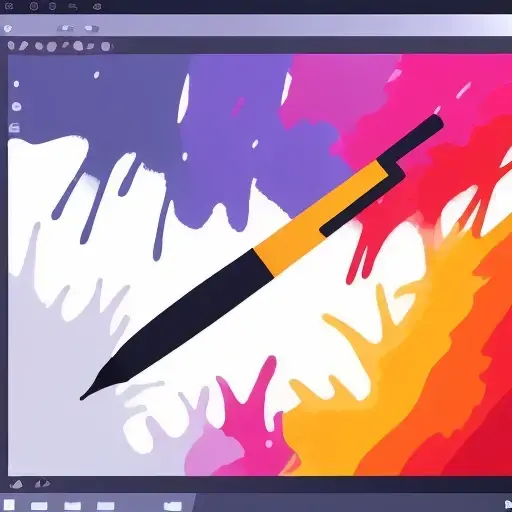










DDoSing cost the attacker some time and resources so there has to something in it for them.
Random servers on the internet are subject to lots of drive-by vuln scans and brute force login attempts, but not DDoS, which are most costly to execute.