I’m old enough to have relied on several calculators like that, but I don’t remember any functions. I didn’t use anything fancier than trig functions.
- 5 Posts
- 7 Comments
After a calculation, if you type another digit, it appends it to the register. What the heck is the new feld below the register? It seems to hold the running result. Yeah, you can click on that. It’s also completely editable. You can position the cursor with the mouse and even insert operations between digits. It would be really cool if it would reset after pressing =. The main problem is having to manually clear after every calculation.
So, apparently I have to retrain myself to press Esc after copying instead of pressing = before. Esc is the same as the C button. Del is the same as the CA button. Pressing = or Enter sends the results to the history “tape”, but I don’t see what else it does.
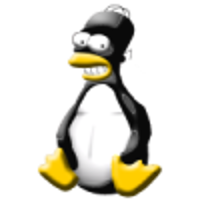
 3·5 months ago
3·5 months agoThanks. That and megane-kun’s solutions work, now that I know about the backslash key.
BTW, IDK about Kcalc 22, but Kcalc 23 rocks because they added history to it. If you type Ctrl+h, it opens a panel that shows all the past results since the last AC. That’s why I’m using the flatpak to get it. It makes the calculator much easier to use and when I get ridiculous results, it shows me what I actually typed instead of what I meant to type.
I’ve got it working, but I have to use it a while to see if it’s stable.
Sometimes asking a question makes you think of an answer.
I think I have a good workaround for now.
I’m writing an AutoKey script to do it using a Python regex. The added benefit of doing it this way is that it will work almost anywhere, not just in Kate.
It’s an active part of the splash screen. I don’t want to get rid of it. Since it only lasts a short time - much less than the whole splash screen, I was wondering if something particular was being done while it is displayed.
I have occasionally disabled splash screens and watched all the startup log entries fly by, but I don’t want to see that unless something is seriously broken and I need to figure out what.
Filed kcalc bug https://bugs.kde.org/show_bug.cgi?id=492518