- 1 Post
- 5 Comments
And there is already a mod that replaces Nvidia Frame Generation with FSR3 in games like Cyberpunk 2077, The Witcher 3 and others: https://github.com/Nukem9/dlssg-to-fsr3/releases
Has anyone gotten this to work in Linux/Proton?

 3·2 years ago
3·2 years agoI guess that’s a bit better than the original command in question. But from what I understand it’s still unnecessary and there is simply no need to force the refresh. A regular
pacman -Syuis all you need and will refresh all databases that need it.

 18·2 years ago
18·2 years agoYou could install the
linux-ltskernel alongside the one you have already installed to have the option to just boot into that one when a kernel update seems to be the problem.Another thing would be to look into backup solutions that execute automatically when updating your system. Personally I have my system on BTRFS subvolumes and a package called
snapperto manage the snapshots (backups). Alternatively the packagetimeshiftgets mentioned a lot when discussing backup solutions.Otherwise you did exactly what I have done to fix almost every issue I ever had. Downgrading the likely culprit and updating again a bit later.

 1·2 years ago
1·2 years agoI’ve used that package as well for a while. And depending on ones needs it is perfectly usable even for gaming. In this regard noticing a difference to the closed variant is difficult. And they’ve recently added G-Sync support.
The only reason I switched back is that at the time sleep/suspend support wasn’t implemented yet. I think it still isn’t, is it? Granted waking successfully from sleep to a functioning graphical desktop is hit or miss for me even with the closed driver variant.

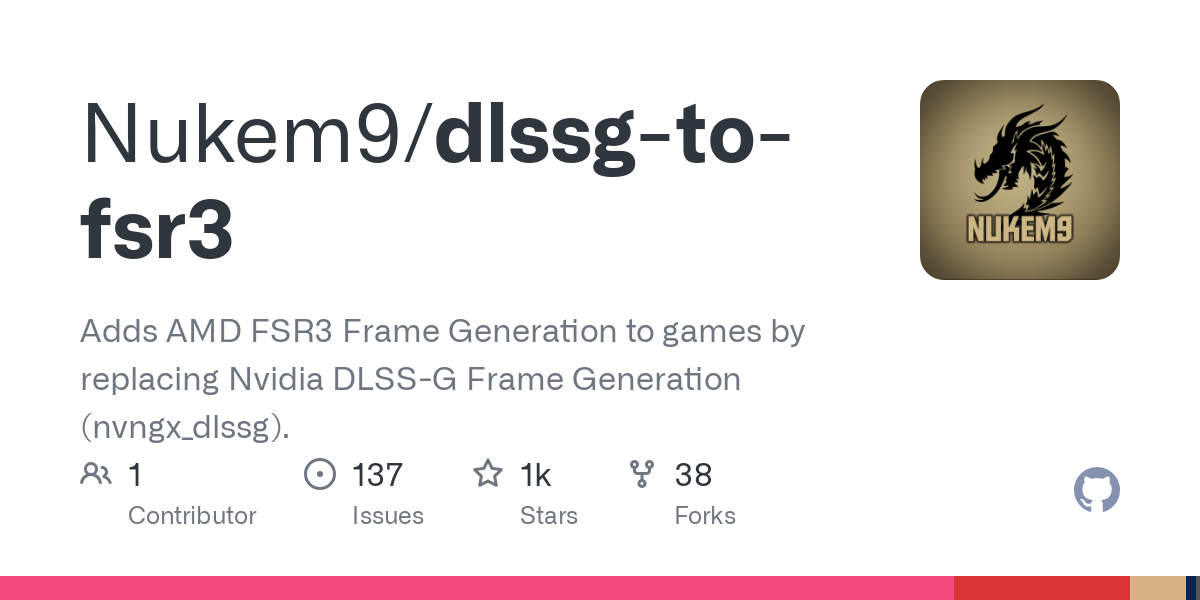
They have changed the filenames and installation instructions since:
dlssg-to-fsr3 has been tested in Cyberpunk 2077 and The Witcher 3 only.
dlssg-to-fsr3 may be obtained from: https://github.com/Nukem9/dlssg-to-fsr3
================================ ===== Install instructions =====
Right click on “DisableNvidiaSignatureChecks.reg” and select “Merge”. Click “Yes” when the dialog opens.
Locate your game’s installation directory. For Cyberpunk 2077, this would be the folder containing Cyberpunk2077.exe.
Copy “dlssg_to_fsr3_amd_is_better.dll” and the new “nvngx.dll” to your game’s installation directory.
Done. Launch the game. You’ll see a message box on startup.
================================ ==== Uninstall instructions ====
Right click on “RestoreNvidiaSignatureChecks.reg” and select “Merge”. Click “Yes” when the dialog opens.
Delete “dlssg_to_fsr3_amd_is_better.dll” and “nvngx.dll” in your game’s installation directory.