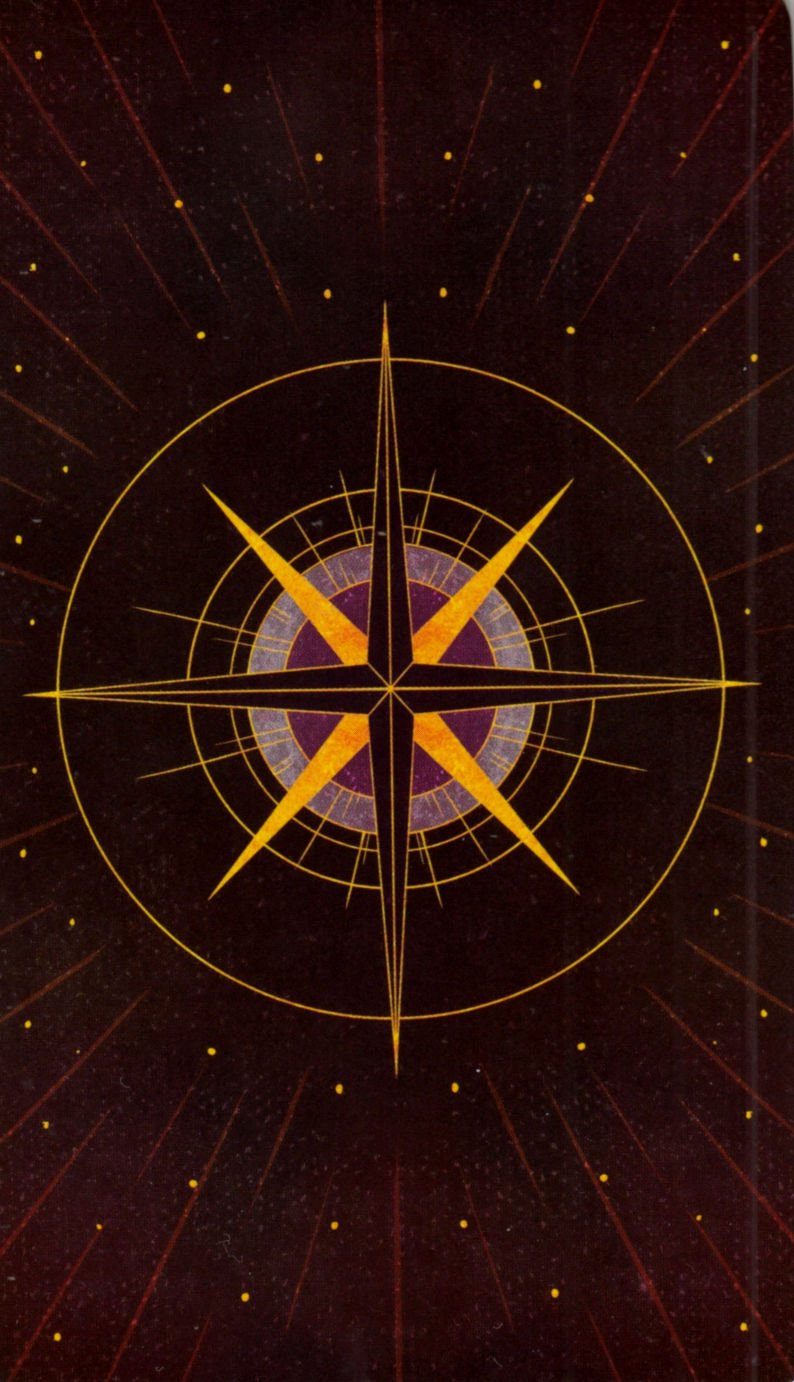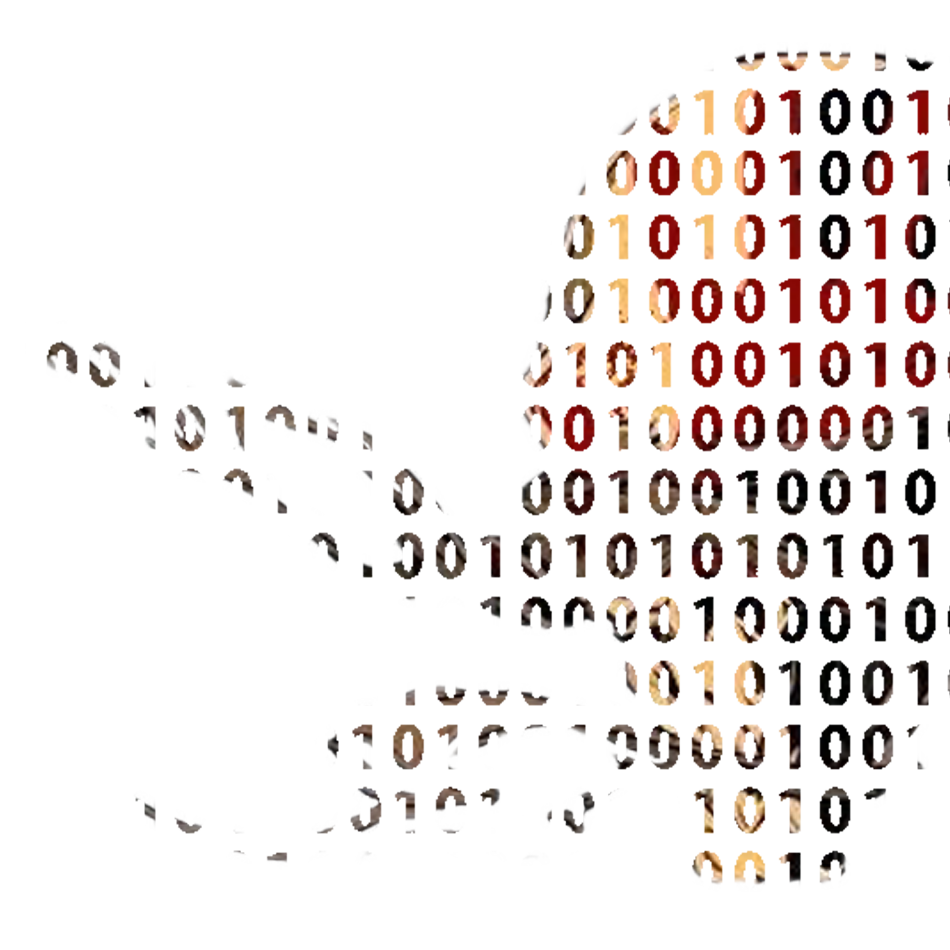I’ll start. Did you know you can run a headless version of JD2 on a raspberry pi? It’s not the greatest thing in the world, but sometimes its nice to throw a bunch of links in there and go to sleep.
stop manually browsing torrent sites! You’re wasting your time.
Download qBittorrent. Download Jackett. Configure Jackett to work inside qBittorrent. You now have a way to search hundreds of trackers all at once within seconds and find literally anything you want.
Thanks to https://lemmy.dbzer0.com/u/ober found that ipleak.net can be used to check if you VPN is leaking your IP before proceeding with torrenting.
And also using Qbittorrent to tie the client to the VPN by going to Tools > Preferences > Advanced and changing network interface to your VPN.
Somewhat related, you can use iknowwhatyoudownload.com to check and see if your IP address was part of a torrent download recently
This is great, thank you.
That is pretty cool. I just checked it from my cellular connection. Obviously it’s not stuff that I downloaded, it’s still cool to see.
Nothing for me. Not sure how historical their data is but I’ve been using a VPN (exclusively) for about a year and a half and about 6 months ago switched to a seedbox.
I’m excited to check this out when I get home. I wonder what will show up. Hopefully nothing haha. But we often have guests that stay for a week at a time. My building may also put me behind a cgnat.
That is pretty cool. I just checked it from my cellular connection. Obviously it’s not stuff that I downloaded, it’s still cool to see.
That’s because you are not the only one who is using that ip address, generally you share it with other people. But if you download something, you’ll definitely see that downloaded thing among others.
I used ipleak when setting up my seedbox, super cool resource
For some reason i don’t know ipleak.net won’t load for me. These work too though: https://ipleak.org/, https://browserleaks.com/ip.
huh, works for me, detects my vpn. Is it blocked in your country or something?
I can’t reach it on my Windows 11 computer when the vpn is turned on, but can reach it using Windows when the vpn is turned off (i tried servers in Europe, Americas, Asia).
But on my linux computer i can reach it with the vpn on or off (same vpn company, login, servers). So … weird.
What am I looking for on there to know if my VPN is working as intended or not?
While connected to the VPN you shouldn’t be able to see your real IP address. There is a torrent magnet link near the bottom left of the page that you can download and run on your client (qbit, transmission, etc) which will check whether that’s leaking anything too.
I like to use this. It generates a custom torrent. Then shows the IPs connected to it. Whatever it shows should not be your public/home IP https://torguard.net/checkmytorrentipaddress.php
Thanks. What results am I looking for to make sure it works?
If you use over@lemmy.dbzer0.com to link a user, lemmy will instead create a link for the instance you are currently using.
I get a big red exclamation point and “The address 140...** is not in the database” Is this a sign that I have NordVPN set up correctly or not? Thanks for mentioning ipleak.net!
I wish that sabnzbd had the same feature where you can force it to only function over the vpn interface. Such a nice feature to have.
Google searches show the DMCA takedown notices that list the sites that illegally stream content. It seems to me that if an interested party were to search for something on google and happened to see the DMCA take down notice, they might peruse that takedown request and see a number of sites that might illegally host such copyrighted content - so they know what sites to avoid of course.
😉
Avoid TS, HDCAM, CAM movies
and DOLBY Vision or DV movies if your hardware doesn’t support it.
Mmmm, that green and purple filter that you realize wasnt an artistic choice until 15 minutes in. Are there any workflows to play them on windows yet?
I can’t verify atm, but IIRC newer versions of mpv can play these with correct coloring. You might need to to add a command line argument for it. And make sure it’s built with the latest ffmpeg as well.
They seem to play just fine with no cli arguments or anything else on Windows
MPV
Another option is to add tdarr to your *arr stack and have it automatically convert any problematic audio/video streams into ones your devices can handle.
I have it set to encode truehd(?) audio since none of my devices support it and it also ensures there’s a video stream that my roku device can play since it’s a bit pickier than my smart tv
I’d avoid this as you’d like be converting from lossless to lossless compression (like taking a photocopy of a photocopy). I think (not by my server ATM) that you can set exclusion words in both sonarr and radarr, do you could add “Dolby vision, DV, etc” to this list and they shouldn’t grab them.
But sometimes the only option is the one that I’ll need to encode so it plays everywhere.
I’ve tried to balance it out so I get pretty good quality most of the time. But it skews towards whatever “just works” the most. I want to minimize having to find stuff manually myself or investigating why plex refuses to play something.
And I’m not a quality absolutist as long is it’s good enough.
Thats the first thing you learn unless you enjoy trash quality movies
If you are looking for German (or German + English dual language) content it can be very hard to find stuff on public torrent trackers and it’s pretty hard to get onto private German trackers - but don’t worry, there is a solution:
Usenet and the indexer sceneNZBs.com that specialises in German releases have got you covered!
If you want to automate the search for German Dual Language content using Radarr/Sonarr I made a guide (that also works for torrents too): https://github.com/PCJones/radarr-sonarr-german-dual-language
As a German, I can confirm: Usenet is the way to go. For me it’s fileleechers (invite only afaik) for German content, and nzbgeek for the rest. All combined with Sabnzbd and Plex. Will have a look at your guide tho!
fileleechers is a board and not an indexer though right? So you can’t add it to Sonarr and Radarr
Feel free to correct me, I don’t know a lot about them since they are invite only
Oh yeah that’s true, just a board. But it’s ok for the occasional German content I need. No premium membership needed at least.
Docker, if you can run it on your hardware (either your normal system or on dedicated hardware) is a Swiss army knife that can help level up your acquisitions, and provides you with an isolated application environment if you don’t want to install the applications directly to your device. For media specifically, there is a suite of applications under the same *arr naming scheme that allows you to index, monitor for releases of, and acquire different television shows, movies, music, and books.
Some container maintainers build in different capabilities into their torrent client containers, such as Binhex’s qBittorrent and Deluge applications, that have VPN connectivity built in, so any network traffic running through that container will automatically use your VPN provider’s WireGuard or OpenVPN capabilities, depending on who you use. Once you have that running and your tags tuned in the *arr apps, you have a headless, mostly independent machine constantly working on acquiring and upgrading your media.
Sidenote: the *arr apps can be controlled by mobile apps like LunaSea on iOS, and nzb360 on Android. The latter can also integrate with your torrent clients.
And if you get it working you can put Docker Experience on your resume
Yes this has been a game changer and would’ve been my advice too (but you posted before me).
Using a deluge container with vpn baked in is amazing. And also it makes setup so much easier. Instead of messing with tags and complicated configs I simply run a deluge docker container for each other app. My movies docker compose file starts up radarr and it’s own deluge and jacket etc. My television docker compose file starts up medusa, it’s own deluge, etc.
Provides for maximum flexibility. And put traefik in front of it all… so I go to “movies.mydomain.net” and can use radarr… or “television.mydomain.net” and it goes to medusa. Much more family friendly.
My choice is haugene/transmission which doesn’t open unless it has a connection to the VPN. Great for PIA, but I’m thinking about switching to proton unltd so will have to do some testing in another container before I take the plunge.
I’m just now dipping my toes into docker. I started off self hosting a bitwarden server, and im working on moving my *arrs over to containers on my nas. I need a bit more experience before i move my seedbox over fully, dont need any more isp letters.
I had no idea about those apps, thats sick dude
I used to run the applications on bare metal when I ran a Windows server (because that’s all I knew at the time). Eventually graduated to a QNAP NAS, that wasn’t enough, and moved on again to Unraid, where many of these apps are available through templates in their Community Apps section. It really lowers the barrier of entry for using Docker and makes it stupid easy to assign your container an IP address on your host network, so it can be its own “device” on your LAN (which helps for me since I’ve got that all segmented off in its own VLAN).
It’s not too deep a rabbit hole to jump down, but it’ll take time to get things just right to limit the amount you need to interact with the apps and manually select what you want to grab.
Yeah im just about there. Eventually i want to build my own nas, but i got a pretty solid synology for cheap and it is good enough for plex and all the docker containers so far.
you are spot on about lowering the barrier of entry tho. I remember trying to set up programs to auto run on boot on a raspberry pi lol, now all i do is double click an icon and supply my ports. crazy easy
Nothing wrong with using what you’ve got and upgrading. And the beautiful thing about Docker is you can just spin up the container elsewhere, point the mount points to their new locations, make sure your perms are good, and continue like nothing changed.
It really is so much easier now. And with UnRAID acting as my container host, it saves everything I spin up (permanent or not) in its last state as a template, so if I need to destroy my docker image disk (which I recently ran into) all I need to do is find the template I was using from the dropdown they give you and click Create. Not a backup solution (which you should also have), but it’s such a time saver if and when something goes horribly wrong, or if you want to spin a container you used to use but since destroyed back up.
when something goes horribly wrong,
I like how thats not IF, lol. I swear dude, i have so many sd card images ready for when i inevitably mess something up.
Do you use a server rack for your nas? or just an old pc case?
100% when. I’ve learned that the hard way too many times to count at this point…
My NAS is built into an (I think) Thermaltake mid-sized tower running consumer hardware (ASRock X570 Phantom Gaming 4, Ryzen 5 series G proc, G.Skill non-ecc RAM) with the exception of one hard drive. Both that and my proxmox host are repurposed or custom built towers.
I do still use the QNAP NAS too, though only as SMB for my desktop/NFS for my server.
Yeah, im debating on just diving in and getting a rack, or continue duck taping together rpi’s and old computer parts.
Make sure you have backups of your vault. Reliable backups.
Especially if you are just starting off with docker, you don’t want to loose access to all your accounts because you f up some configuration (e.g. redeploy an updated image)
Is there something to allow you to browse and filter movies an be tv shows? I’ve just gotten into sonarr and it’s great for managing shows but I still fall back to browsing sites for inspiration
I just can never wrap my head around getting Qbittorrent (Binhex) to work with VPN. I’m with Proton VPN and when I attempt to add it, it just won’t actually download anything… Works without it which ain’t helpful!
If anyone has the skills/expertise, please help aha.
If you have qbitorrent installed and also your VPN is installed:
Open qbit Click Tools> Options> Advanced Change “Network Interface” drop down and click your VPN there.
Hope that helps
The free version of Proton VPN blocks torrents, fyi.
You’re using the correct OpenVPN creds from your Proton dashboard, and the applicable nameserver/sIP addresses for the VPN endpoint and DNS lookup for Proton? If DNS lookup is failing, try setting it to 9.9.9.9 or 1.1.1.1 and see if you get resolution.
Usenet is worth every penny
I’ve personally found it better to pay for a seedbox and connect to it via encrypted FTP than to worry about VPNs and downloading torrents locally. I share the cost between a couple of friends and we all access the seedbox and download/stream what we need from it. I don’t have to worry about keeping my computer running either.
You can use IRC to pirate ebooks that you won’t be able to find on torrent sites.
Synology NAS (with SynoCommunity) + Transmission + Sonarr/Radarr/Prowlarr/etc + Kodi
It’s amazing, the new episodes or movies just show up right there in the media center, with correct metadata, ready to be watched.
Is there a guide to get all that setup?
General information on all the software setup and configuration: https://wiki.servarr.com/
Flexible solution based on docker but complicated for a beginner: https://nick-rondeau.medium.com/creating-the-ultimate-media-server-with-docker-portainer-plex-and-ubuntu-server-f47a4503897f
Simple script based solution (easy for beginner but less flexible): https://swizzin.ltd/
I have this same setup on Synology using docker and funnel all the searches through Jackett and Transmission downloads through a gluetun VPN container. Living in the UK it was a game charger on the ISP restrictions. https://www.youtube.com/watch?v=xbSfaKwyfXE
Here is an alternative Piped link(s): https://piped.video/watch?v=xbSfaKwyfXE
Piped is a privacy-respecting open-source alternative frontend to YouTube.
I’m open-source, check me out at GitHub.
Why can’t I full screen it?
Thanks! I needed this, have been doing something similar but through a VM on the synology and it is not really workings
I never tried out all these “arr” services because I thought they only deliver english language. Is it possible to use other languages?
Yeah you can can choose a language profile and download movies/tv whichever language you want
They can work with other languages, but it can take a while to find a correct setup
Just curious, why do you prefer Kodi over Plex?
I have a dated opinion, it’s probably still true, but compute power is much cheaper now.
If your player doesn’t support the format, Plex will transcode it on the server – which is extremely slow if all you have is just a junk pc as server, while on Kodi (or what I personally use, Infuse), you can use any file server, like smb, and they’ll just play. No fuss, any lags will definitely be a network issue.
I only watch on one device (Nvidia Shield Pro) directly and do not need streaming over the net. Because of this I have also not looked into Jellyfin much either.
Overall I got to know Kodi first and like the customization and add-ons etc. I have my library/metadata set up that way and am too lazy to check the others out and maybe switch (don’t fix a running system, right? xD)
Awesome true! I haven’t used Kodi since it switched from XBMC on a modded OG xbox. I love everything plex has to offer but in the same mindset, i haven’t looked much beyond plex because it works for my needs. Thanks for the input.
How much space are you guys running for these setups?
I’m running a mini-ITX system with three 3.5" drives, the case dimensions for it are 240x207x401mm. It’s a pretty tight package, and way smaller and more efficient than the dual Xeon Dell T7500 I used to run.
This is the setup I have. Almost perfect!
I have done basically the same thing. With a few differences.
I setup Transmission and SaBnzbd on the NAS but offloaded sonarr/radar/prowlarr + jellyfin to my server so it’s not taking up resources from the NAS.
Found Usenet to download significantly faster overall and sonarr/radar get releases from them much quicker then torrents. Only about 1/15 downloads end up being torrents.
Also overseerr is an amazing tool that you should add into your system. I use it for myself but I also have made accounts for my family so instead of asking me to download something they can just press two buttons and it automatically does the rest.
I’ve been doing basically the same thing on a QNAP NAS slowly as I find time to learn.
My current setup is NAS with a docker running Jellyfin (Plex alternative that is FOSS and also better in my opinion). I setup a reverse-proxy via https to Jellyfin on the NAS.
I have VPN+Prowlarr+Radarr+Sonarr+Lidarr+qBittorrent setup on my PC and uploading locally to the NAS for Jellyfin.
I have a domain purchased and using DDNS to point the url to my IP, though that doesn’t appear to be working properly right now.
So as is, it works quite well at least on my local network, but when I find the time I’ll get the domain working so I can properly login to Jellyfin remotely with it. Then next up is moving the torrent setup onto the NAS in it’s own docker stack.
My NAS also has two physical network interfaces so I’m also going to setup the other one to be exclusively a VPN connection so I can let different docker stacks use different network interfaces. (VPN for torrent docker stack and non-VPN for remoting into the NAS or something. I’m not sure yet.)
Look into jellyseerr. It’s a really nice way to add content and to let others add content.
Jellyseer is great even though im the only one using it in my house, the ui is much nicer than radarr/sonarrs for downloading and seeing trending films and tv
I seriously need to learn all of this stuff. For years I’ve just been doing the same thing. Turn on my VPN, find the movie or show I want on whatever torrent site, download it with qBittorent and then hook my laptop up to my receiver and play it with VLC.
20 some years and I’m still doing it that way, except that I use Plex so I can watch stuff on the TV. I use Prowlarr once in a great while if I’m having a hard time finding something but I don’t DL anywhere near as much as I used to.
Yeah I’ve been doing the same way for so long and honestly I don’t have any problems other than the couple of times I forgot to enable the VPN and got a slap on the wrist from my ISP. The shows I like to watch are spread out across so many services that it would cost me a fortune to subscribe to them all, so I do use eztv a lot and before that RARBG (RIP).
I’m disabled and on a fixed income and there’s no way I can afford 4 or 5 streaming services. I don’t even watch that much other than an occasional series like Silo and a movie once in a while. I think a lot more stuff is tracked now than it used to be(I even got hit for an older game) and it’s just not worth it to try without a VPN.
Silo was really good! Can’t wait for season 2. I got hot for downloading Pretty In Pink for my wife. Hahaha!
Never saw Pretty in Pink but enjoyed Molly Ringworm in The Breakfast Club. I also have a Kindle and am on the 3rd book in the Silo series. The other thing about e-books is that even bestsellers aren’t tracked by anyone. There are nowhere near as many books on various sites as there are movies and TV shows, but you can still find just about anything.
I use DuckDNS and Wireguard, was pretty easy/quick to setup. Don’t forget to forward the relevant VPN ports on your router/modem.
The modularity of docker makes this great! I have a docker stack with overseerr, 2x sonarr, 3x radarr, 2x readarr, lidarr, unpackerr and sabnzbd. Another stack with nordvpn and qbittorrent. It’s so easy to setup and it becomes very powerful.
I have some users on Plex that simply do some requests on overseerr, I approve them, then everything gets downloaded automatically. They just have to wait for it to be available. I used to be suscribed to Netflix, not anymore since their offering dropped while their prices raised.
Why do you run multiple *arr containers? What can two or three do that one couldn’t?
The other reply is right!
- I run 3 radarr: 1 for 1080p, 1 for 4k and 1 for 3d. (I share the 1080p, it’s bilingual too, the 3d one is for fun)
- I run 2 sonarr: 1 for English, 1 for French (since most often the series aren’t bilingual, they’re one language or the other)
- I run 2 readarr: 1 for ebooks and 1 for audiobooks. (Sometimes I want the same book in audio form and in text)
This is probably a dumb question but how do you run Sonarr twice?
Also, where do you get your French content? I’m having a hell of a time finding places
Lack of knowledge isn’t dumb, it’s just lack of knowledge. You can’t know everything.
I run 2 docker containers, named slightly differently (my setup is a bit more complicated within a stack though). Then I map a different port for the FR one so it doesn’t conflict. Of course, you need a different config volume. Then once the container is up, you can I link my FR sonarr to my EN one. So when I request something on my EN Sonarr, it also adds it to my FR Sonarr.
I also do that with movies, but for HD and 4K instead. I manage multi-language differently.
I’ll PM you for my source of French content.
Thank you for the detailed response. This might be the shove I need to look into docker haha.
I would appreciate a pm with a source - thank you!
Radarr/Sonarr can’t handle multiple versions of the same movie/episode, so a lot of people have a second instance for 4K movies (so they can have both a 1080p and a 4K version of the same movie). Also if you have a lot of anime it can be worth it to have a Sonarr instance configured just for that
I don’t know overseerr yet, sounds like it might be useful for my gf 🤔 Also never heard of unpacker, gotta check out the advantages of that.
I only recently finally got into docker and it’s amazing. Good thing I spent the extra bucks for the NAS that supports it back when I bought it some years ago. Maybe I’ll switch Sonarr/Readarr/Readarr and Prowlarr to docker too, so that I can manage everything the same way.
I was so close to going legal and signing up for Netflix, and then all the other platforms started to pop up and the content got split over all those. I just want one platform for all my favourite shows and movies. It should be shared like with Spotify/Google-/Apple-/YouTube-Music, not the exclusive chaos that it is now.
Unpackerr is good to unpack torrent files when they are multiple rar files for example. It seems to do its job, I have less failed imports and less manual intervension.
I used to be legit. Then Netflix started to cancel my shows, they raised the price and other platforms started to pop up. I said fuck it and went the way of piracy. I’m legit with gaming and music since there are convenient solutions for those.
You are my hero. Can this power be learned or do you have to run a story arc for some internet wizard?
This can be learned. I did this through trial and error and basically learning about docker. I’m now proud of my setup but I sanked a lot of hours into it.
Which model Synology? I’m hoping to do this as well as store family photos soon
Don’t cheap out on a NAS, I got an entry level Synology when I first started it was great for learning but was quite slow. I needed to sell that and buy a more powerful model to get one that could run Docker. I went for 716+ which I bought used off eBay and works well for me, the difference in speed is night and day. Ram can be upgraded onboard if required. Good luck 👍
Awesome, thanks for the advice, I’ll look into that model!
Would a DS220+ be a similar model or less capable? I can’t seem to find a comparison
The 220+ was the first model I had, I found this slow and didn’t natively support docker as part of the package manager. Docker compatibility should be a priority when buying if delving into some setups mentioned here it just makes everything so much more convenient. The 16 series model is expensive to buy new, I picked mine up used from eBay from someone who was upgrading to a newer model. You can Google Docker compatibility for Synology models and get a list of models that work with it and narrow your choices down to these.
Oooo amazing advice, thanks so much for steering me in the right direction!
Yandex is currently the best search engine for pirate stuff. You might need to change the language setting to only show english results, tho, as it gives preference to russian stuff.
If you’re on Windows, you can block any address “forever” by running Notepad as an admin and opening the file
C:\Windows\System32\drivers\etc\hosts- Any line starting with 0.0.0.0 will automatically “fail” to find the page. For instance,
0.0.0.0 www.whatever.comwill completely block that domain. It won’t blockwww.whatever.co.ukorwhatever.com, so you’ll have to add one line for each top level domain. It’s great for blocking the worst ad networks (the ones that leave 6 clickjacks per page)
- Any line starting with 0.0.0.0 will automatically “fail” to find the page. For instance,
If you have a large steam library, the rin forum has some tools to help backup a good chunk of those games. Usually you can’t run a steam game without the steam client, but steamless and goldberg can make them run without needing the client.
Won’t you lose out on achievements and stuff if you run it without the client? 🤔
Yes, but there are work arounds if you really want achievements
With just goldberg yeah. There’s another program, i don’t recall it’s name at the moment, that keeps track of acheivements.
SlavArt Revolt bots are THE WAY to go for high quality music from almost any service
I love you. I was finally able to get a flac file for one of my favorite pieces of music of all time.
Glad i could help, happy sailing o7
deleted by creator
How do they work, do you know?
There is a bit of a learning curve. Please read thoroughly. https://rentry.co/slavart
This is awesome. Any site to direct download entire playlists?
Depending on the size of the playlist i guess ? I’ve been able to get the bots to download them from Spotify if they are under 100 songs or so
If you really want to build an awesome Plex/Jellyfin library, start using Usenet instead of torrents.
Please tell me what I can get on usenet that isn’t on PTP, BTN, or RED.
I would bet that 99/100 releases are uploaded to private trackers before usenet.
I’d like to know this as well. Haven’t used Usenet for over 10 years. PTP, BTN, and Red are all I need. Seed box and Plex. I’m into indie/obscure films also, so what would Usenet offer that they don’t?
You should look into Karagarga
It isn’t availability that makes me prefer Usenet, but its speed and security features.
The download speed on any popular release will max out even the fastest connections. I assume the retention for less popular content is a lot better on trackers, but I don’t have enough experience with usenet to say that for sure.
security features
What features?
Usenet connections can be encrypted. No need for a VPN or any other obfuscation.
Torrents can be encrypted as well, and there isn’t a need for a VPN unless you use public trackers, which I don’t recommend.
What is the monthly fee for Usenet? I’m more in favor of decentralized systems with the use of seedboxes to speed up distribution, but I’m not against usenet either.
What is the monthly fee for Usenet?
About 5 bucks a month or a little less if you pay by the year.
If you have cabal and able to maintain ratio (yeah BTN is ratio less) you don’t need Usenet
But thats such a small proportion of people. Usenet is what I recommend to entry level people who want top tier access but aren’t will to spend time/effort/networking but will spend money m
I’ve personally found that usenet isn’t that good unless you’re trying to grab things immediately. I find trying to grab older stuff really hit or miss, mostly miss.
Use two providers on different networks. They can fill in the gaps for each other.
Right, get a block account with another provider on a different backbone and you should be good to go!
Most indexers have a request form for content. Ive used the one on NZBGeek numeous times and gotten what I wanted within a day or two.
Idk man, Usenet was solid for me for years but now everything is DMCAd in a flash.
what is usenet just a DDL site?
deleted by creator
Affordable? I’m not here to pay people for things, that’s for sure 😅
deleted by creator
Interesting. I guess I’ve just been lucky enough to find all the content I look for.
Huh, a couple years ago everything was being DMCAd haven’t come accross that issue in awhile, at least me personally.
IPv6 torrenting for the most part goes unchecked by the companies who send threat letters to your ISP. I have a US seedbox which doesn’t have IPv4 and it’s been working great with a lot of public torrents
deleted by creator
VPN seems like a bigger hassle for me, I change one parameter to off in /etc/network/interfaces and it works great.